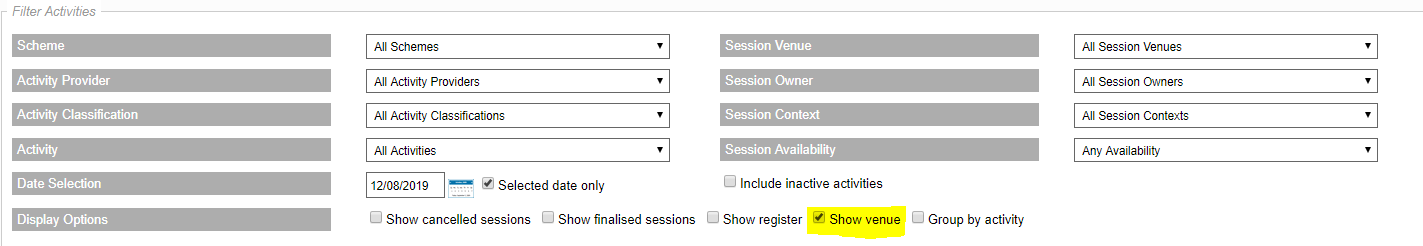Show Venue tick box within 'Manage Session Registers (Calendar)
Within ReferAll's Manage Session Registers we've built in a range of filters to enable you to view only the information you need. Here's how to display a specific venue:
- Click on the 'Activities' tab and then 'Manage Session Registers'

- You will see a new tick box called 'show venue' this will allow you to choose whether you wish to see the venue appear within the register (calendar view).
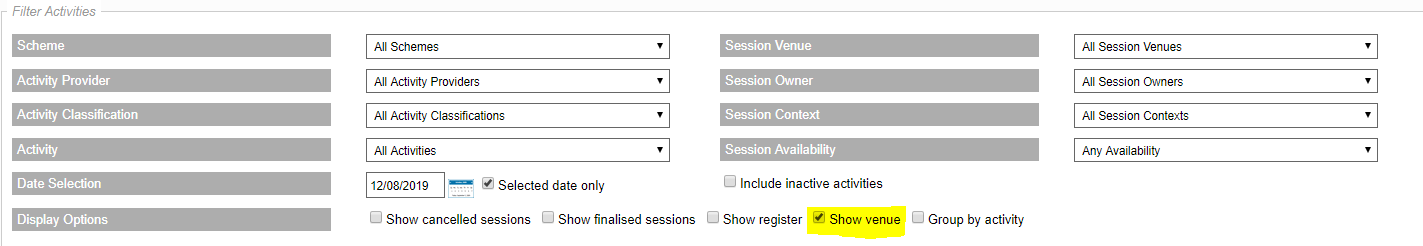
- The option is defaulted as ticked - You simply 'Un tick' the box if you wish to NOT view the venues within the register, prior to pressing the search button.