- ReferAll Help Centre
- Ingeus
- Activities / Courses
Delete an Activity Venue
If you no longer need an Activity Venue, you can easily delete it by following these steps. If the Activity Venue has already had a booking applied, the venue can only be set to Inactive. Continue reading below...
Click on the main 'Activity' tab and then click on 'Manage Activity Venue'.
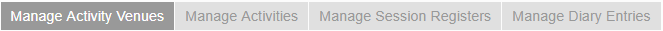
You shall see the list of Activity Venues - You will need to find the one you wish to delete.
To the right of the Activity Venue you will see a 'delete' button

Once you have clicked on this, the Activity Venue will then turn to 'Inactive'

You will be able to view the Activity Venues you have deleted in the Inactive section.

