Please see the following update regarding EMIS clinical upload forms:
We are no longer promoting the EMIS clinical upload feature due to the complexities of the forms and the fragility of the them.
- For example, there are certain document elements ReferAll unable to accommodate from EMIS i.e. checkboxes
- It is not possible to consume everything in the document - with the current set-up we need to cherry pick the elements which is no-longer feasible.
- It is very time- consuming process for all parties involved.
ReferAll's development team are considering re-developing the current implementation. We will publish further information as soon as it is available.
Existing customers will continue to be supported.
How to process a clinical upload referral form.
- The scheme administrator uploads the merged referral form into Refer-all without the need to input the referral.
- The referrer merges the form from their clinical system and sends it to the service providers secure email address.
- The scheme administrator downloads the form to their computer. If you are not on your secure network you can tick the box to confirm you are happy to download the attachment/s).
- The Scheme Administrator uploads the form into ReferAll via Referral Requests.
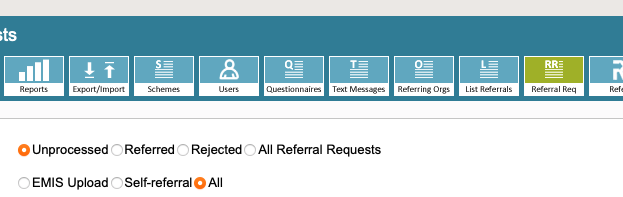
- Once uploaded onto Refer-all, the scheme administrator can process the referral in their usual way.
