EXi integration with ReferAll - the must-have app for delivering a blended approach to exercise and health-related schemes.
The latest ReferAll integration means our customers will be able to invite their clients to create an EXi membership from within our platform, connecting them to EXi’s personalised, digital exercise programmes.
Don't have an EXi account for your organisation?
Learn more about the benefits and how to sign up your organisation by registering your interest here. The EXi team will be in touch!
Follow these steps if EXi has been integrated with your ReferAll platform so your referrals can use the Exi app:
- Once in the Referral record, scroll down to the Patient tab
 and you will see an area for the EXi Integration.
and you will see an area for the EXi Integration. - The integration requires the referral to have an email address in your ReferAll platform and the person's consent must be obtained.
- If the referral is interested in using the EXi app, it is important to make them aware the only information shared to EXi is their first name, surname and email address.
- Ensure the referral record has the email address saved in their referral. This is only used by EXi to send the registration email back to the referral.
- Once you have gained the person's consent in the referral record tick the consent box:
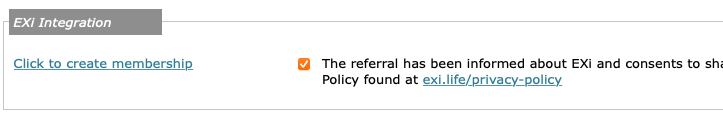
- Next, by clicking 'Click to create membership' this sends a secure message to EXi who will email the referral an invitation asking them to register for the EXi app.
N.B. The example shown below is a fictitious email address, the person’s email address will display once the link is clicked.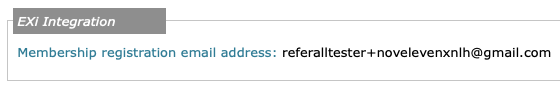
- During registration the referral will be asked for further information - this may include medical conditions and medication. This all helps EXi to build or suggest an appropriate, and safe, fitness programme tailored to the needs of the individual.
- The ReferAll and EXi membership does not need to be done for each scheme that a client has a referral for, however the schemes do need to registered with EXi for this to apply.
