How can I Assign/Un-assign (Deactivate) and Re-assign an Activity in a referral record?
This article covers all three scenarios in a few short steps.
These actions are performed within the client record
- Find the client (see using the icons on how to search for a client).
- Click the Referral Activities tab.
- In the Manage Assigned Activities panel, click Show Available Activities.
- Click View next to the activity you wish to assign.
- Click Add to assign the activity.
To unassign (Deactivate) an activity from a referral please follow these steps (also shown in the video):
- Find the client (see using the icons on how to search for a client)
- Locate the assigned activity in the 'Referral Activities' tab:
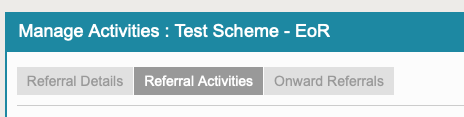
- Scroll to the Manage Activities tab:
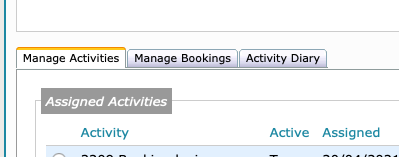
- Choose the assigned activity from the list, select and click the Deactivate button:
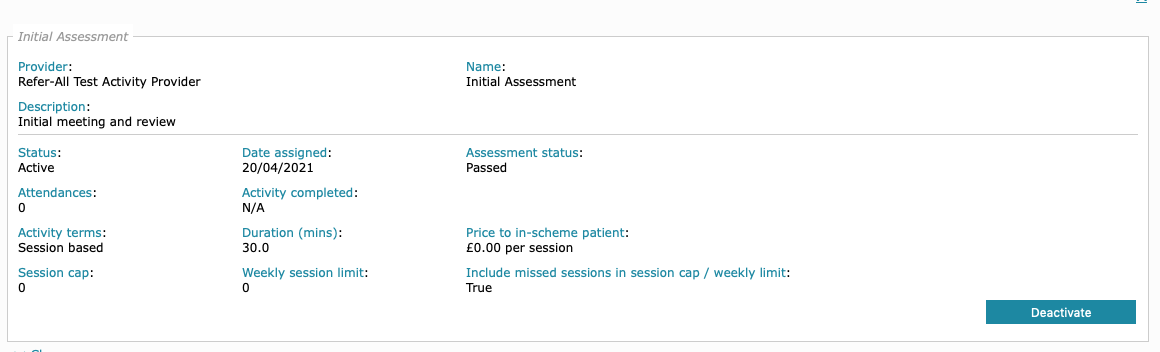
When successful, the green 'Thank you, the referral activity is now inactive' message displays:
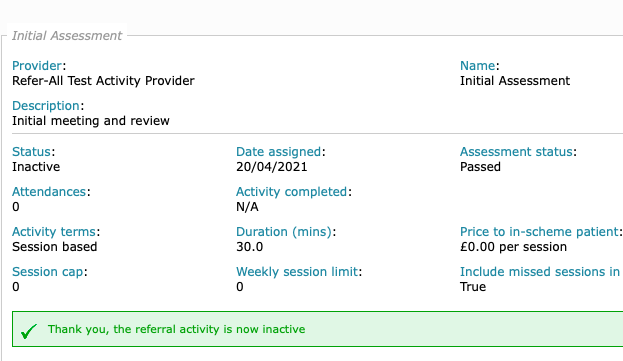
 To re-assign an activity to a referral please follow these steps from the above section "Unassign (Deactivate) an activity"
To re-assign an activity to a referral please follow these steps from the above section "Unassign (Deactivate) an activity"
- Follow steps 1-3.
- Click 'View'.
- Click 'Activate'.

- The green success message will display.
