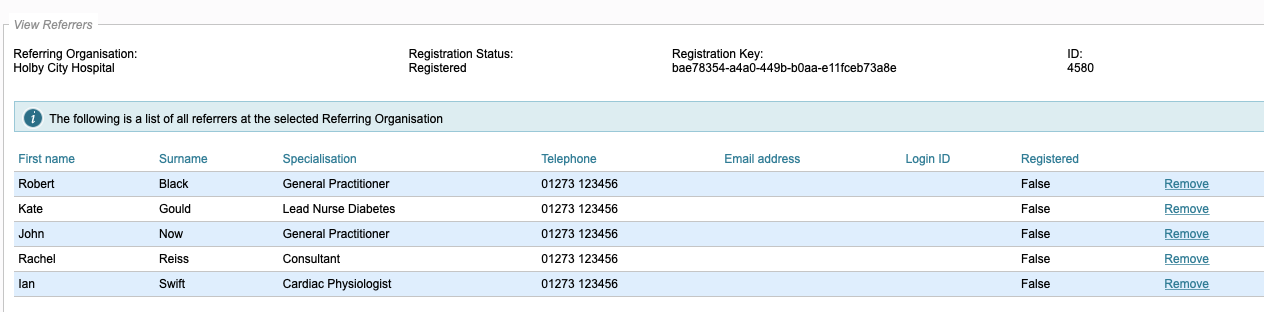Add or remove a referrer to/from a referring organisation
Referrers may work for various practices, hospitals or organisations and often move around. Here's how to organise your referrers in your scheme or across schemes:
To add a referrer to a referring organisation.

- Select the organisation.
- Click Add Referrer to Location.
- Enter the first name and surname of the referrer and tick the check box . Click Match Referrer. The system will check whether someone with a similar name or the same name exists. This is possible because of staff moving round or being based at numerous locations. If the person already exists, select that person and go to step 5.
- Chose the specialisation of the person and select the organisation you are assigning them to.
- Click Add Referrer.
To remove a referrer from a referring organisation
This action is only available when starting from the Refer Patient icon (see above note box)
- Select the organisation.
- Click Remove next to the referrer that you want to remove.
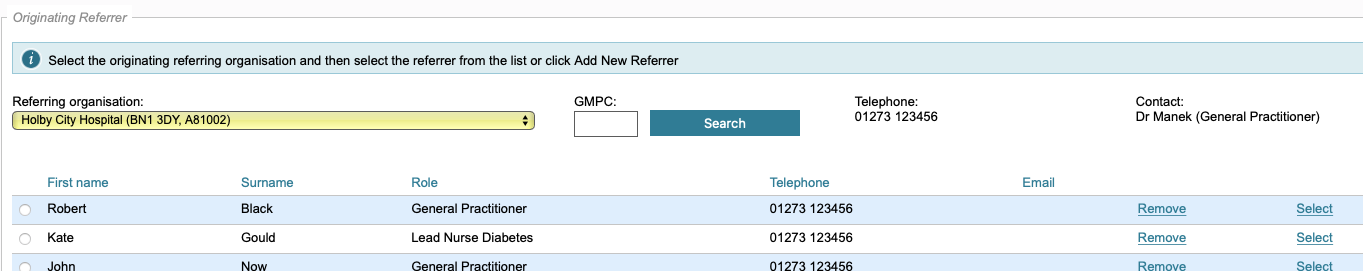
- A warning message will display
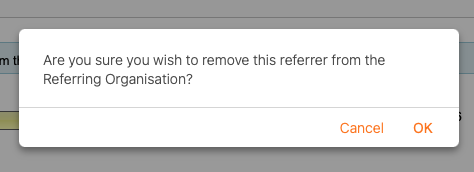
- Click OK when you are ready or Cancel if you do not wish to go ahead.
From List Referring Organisations
- Click the Referring Organisation icon

- Filter by Scheme
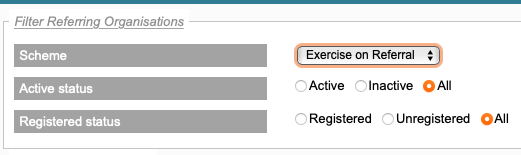
- We recommend you leave Active Status and Registered Status to default.
- Click Search
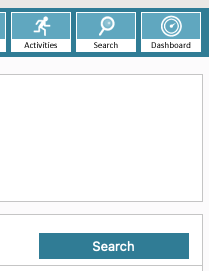
- Click View Referrers for the Referring Organisation you wish to remove a referrer from.
- Click Remove next to the referrer that you would like to remove.