Send an email in bulk (Batch Action)
When you need to send the same email to more than one referral, we've built a time-saving feature we know you'll love.
Applies to:
Click on List Referrals, scroll to the lower end of the page.
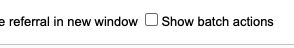
If the 'Show batch actions' tick box isn't visible this permission hasn't been enabled for your user account. Please ask your Manager (if applicable) if they wish this to be enabled and contact support via this Help Centre.
Before you commence, be aware:
- Emails sent from ReferAll use a noreply@refer-all.net address which cannot receive replies.
- Head to List Referrals on the Dashboard
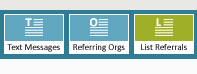
- Select the scheme.
- Select your criteria from the filters available, Status of Referral.
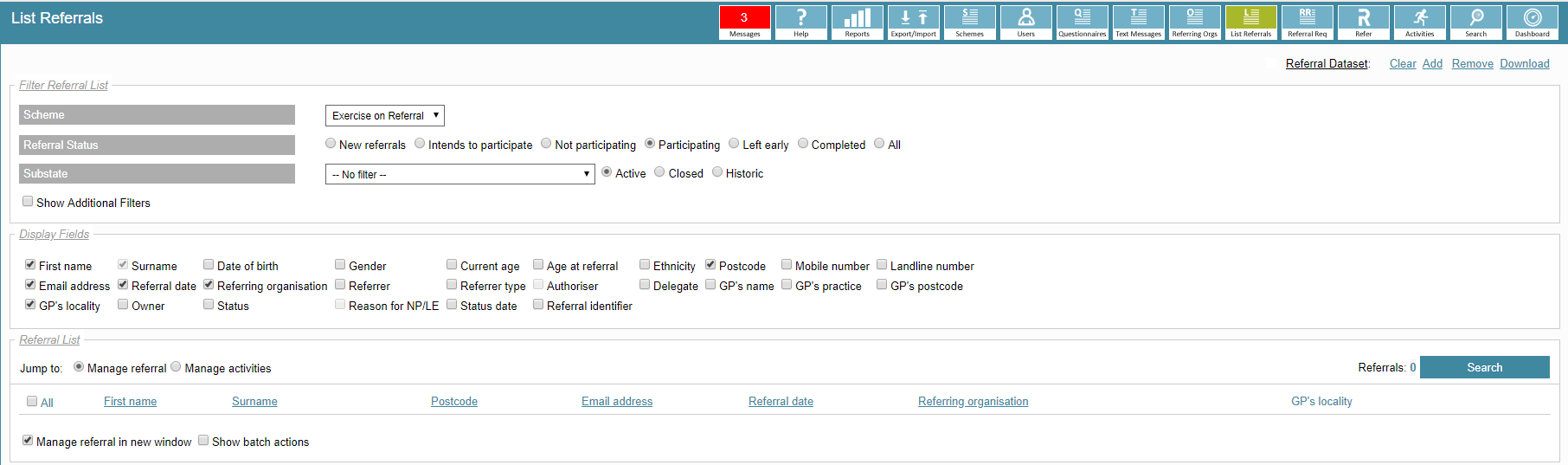
- Narrow your Search further by clicking Show Additional Filters - from there you can select date ranges, and other Referral filters that that will help to capture the people you need.
- Make sure you choose the Display fields you need - ie: Referral Identifier etc.
- Once you are happy with your selections choose to Show Batch Actions and then click Search.
- The results will be displayed for you, page by page. The selections are limited to a page at a time or 50 rows at a time. You would need to Select all on the 1st page then do the same for 2nd, 3rd etc - if applicable.
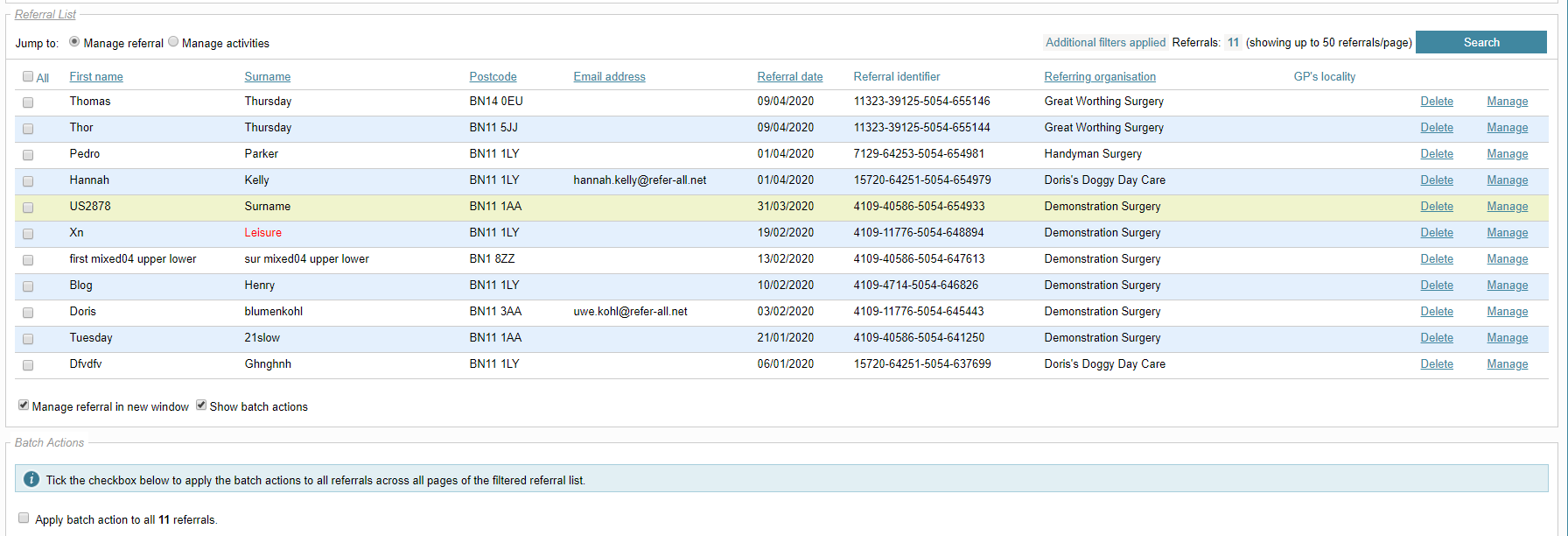
- Select Apply batch actions to all xx referrals
- Head to the bottom of the Batch Actions to the 'Batch - send Email message' section
- Type in the subject of the email and in your message.
- Next choose the date and time (if different to the current time) you would like the email to be sent.
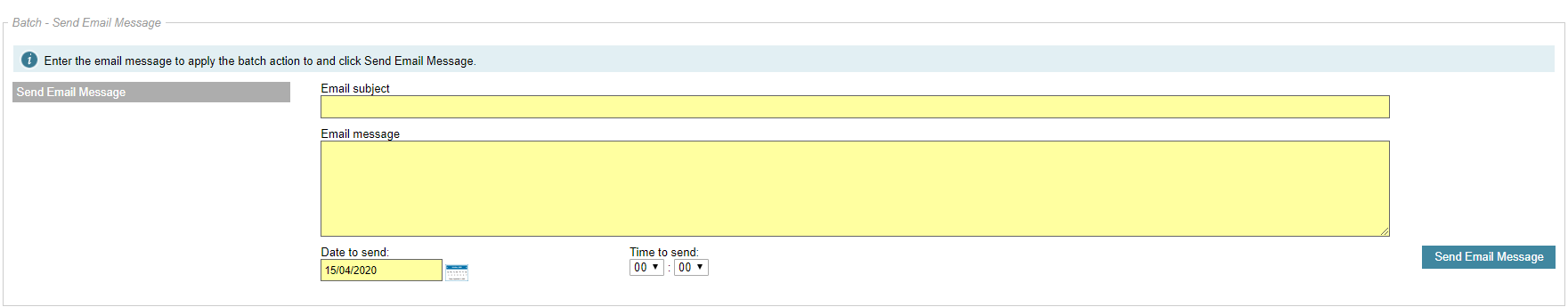
- The Email Messages tab within the referral record lists the email's actioned in ReferAll with the current status.
If a referral informs you they haven't received your email, remind the person to check their junk/spam folders. An unrecognised email address can be filtered in these folders until it is a recognised/opened or a rule set by the receiving person.
Can I create my own email templates in ReferAll? (not relating to questionnaire emails).
We do not currently offer email templates, and a fully featured solution including your service email (instead of a 'noreply' address) isn't on our product roadmap yet.
A workaround would be to create an internal document / WiKi for your teams to cut and paste the message into the email box.
