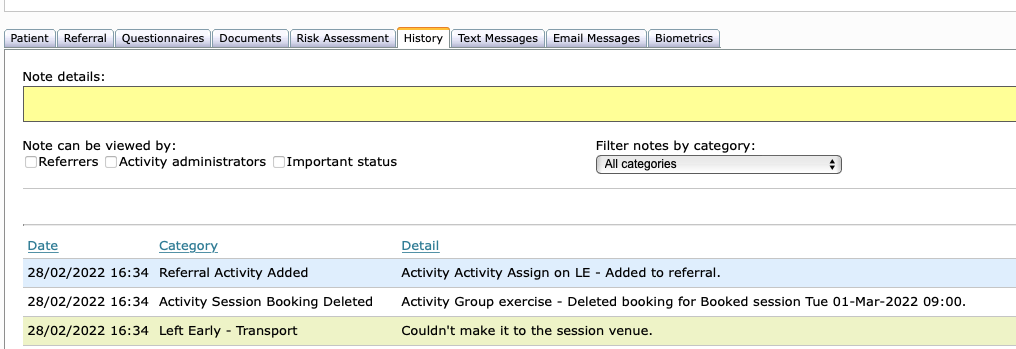Change referral status from Participating to Left Early
ReferAll's Left Early status is great for referrals that have 'dropped out' of your programme or service, only available from Participating status. You can even apply a reason for Left Early status for analysis when reporting by following these steps
- Search for the client in question, using the patient search or if the client is visible in the tasks and reminders panel on the home page - click Action.
- The referral needs to be in the 'Participating' state for them to then be moved to 'Left Early'.
- Click on the 'Left Early' button on the status bar.
- Select the appropriate reason as to why they wish to leave the programme early - provide further details and make sure the date is correct.
- Click 'Close the Referral'.
When moving a referral to Left Early status, all booked sessions are removed from the referral, saving you precious admin time and freeing up the space in the session.
The assigned Activity remains on the referral record, for reporting purposes (total number of referrals assigned an activity in the date span), but you can deactivate the Activity if you wish from the referral record.
History notes (History tab in the referral) record your actions and show Activity Session Booking/s accurately as deleted rather than patient cancelled.