Step 7: Collecting data
ReferAll's Collection of Standard Questionnaie is our tool for efficient data collection. Whether surveying or collecting measurements in an assessment, the data is securely recorded and accessible in our powerful Reporting engine.
Where to find your scheme questionnaires
The Schemes icon shows the configured questionnaires for your scheme/s. Usually set-up during onboarding to ReferAll, questionnaires can be added anytime. Please contact your account manager or support to discuss any changes to your requirements.
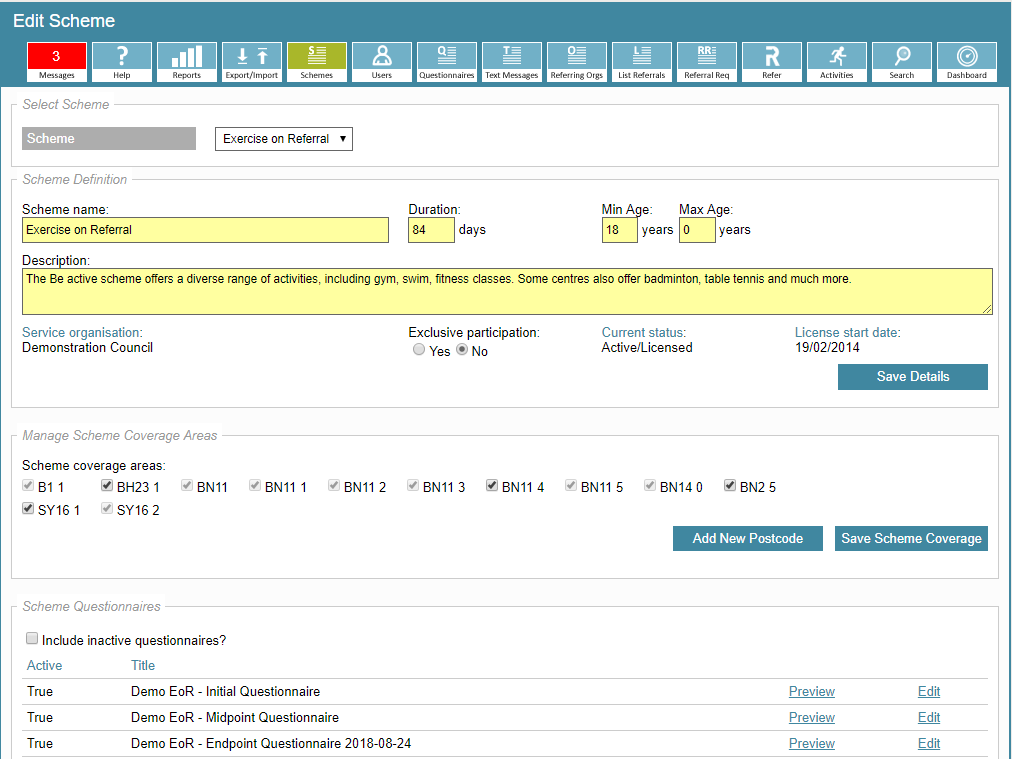
- You can Preview each questionnaire and from here, if desired you can print blank copies in Preview mode/ click Print Questionnaire. **Please note: the questionnaire format and fields displayed will depend on your web-browser. Drop-down responses and/or 'If Yes' then show X field will display in the pdf.
- There is also the option to Edit the questionnaire title. If you'd like to amend the Triggering event you can do this here:
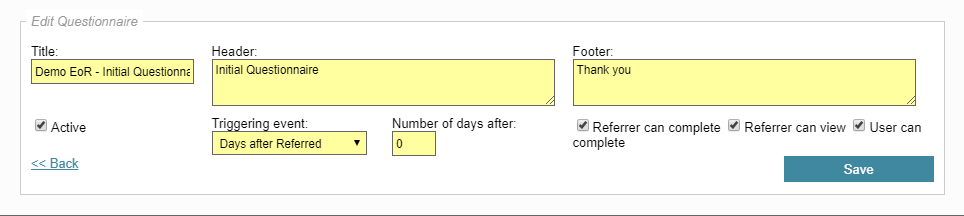
- You have various options available for when you would like the Questionnaires to generate - these are listed under the Triggering event -
- At point of referral
- days after referred
- days after participating
- On completion
- days after completion
- on Left Early
- This can be useful if you have questionnaires to follow up if someone Left early, or if you want a feedback questionnaire completed once someone has completed.
- The Number of Days after the Triggering event can range from 0 for immediate generation to any number you require for your specific service needs.
**Please note: the Triggering event makes the questionnaire available [in all applicable referrals] at the required event. It does not notify a referral it is due for completion.
For further information and to find out how you can email a questionnaire link manually see: Complete, Edit or Email a Questionnaire
Completing a questionnaire from within the Referral record
- Go to the Questionnaire tab within the Referral Details page
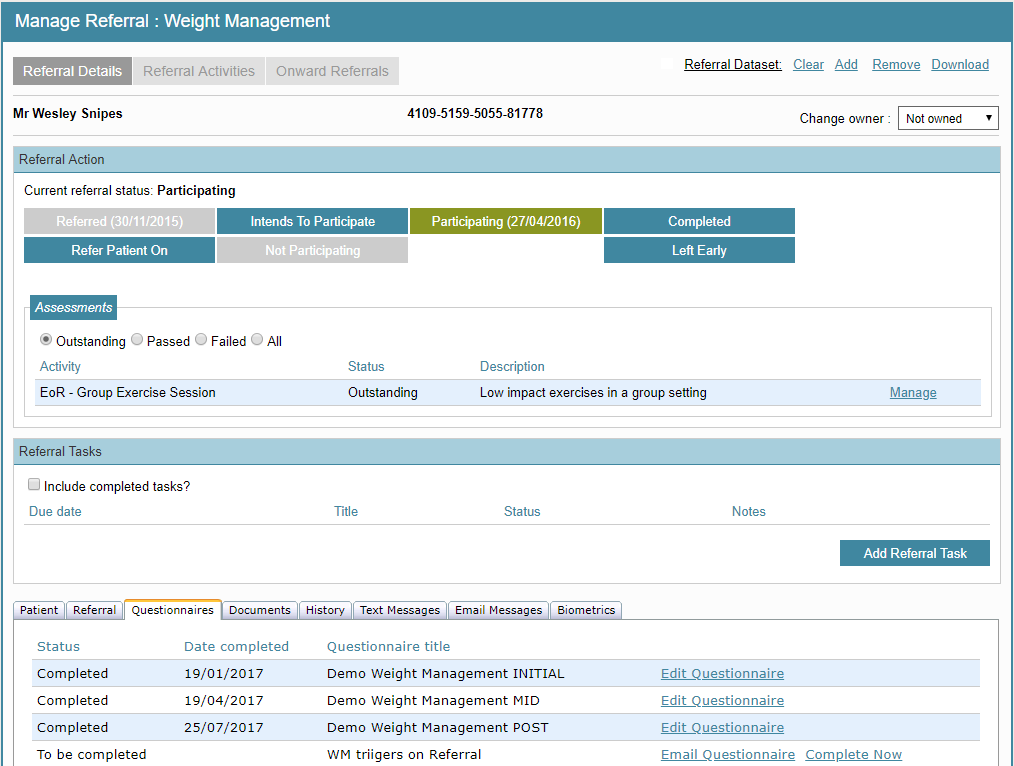
- All questionnaires available to complete will show there.
- Completed ones show with the option to Edit - this is so you can revisit and add data that maybe was not available when you first completed it.
- Questionnaires available for completion will have the Complete Now option - you just need to run through the questions and save at the end.
- To email a questionnaire link to a referral, click on the Email Questionnaire link next to the desired questionnaire. The email questionnaire template is pre-configured in ReferAll; it includes a unique link for the person/client to click and securely complete the information which saves in their referral record.
- A notification task will display on the Dashboard 'Questionnaire completed by client' to let you know when this happens.
- Actions you have completed regarding questionnaires will be visible in the History tab of the referral
To explore the current selection of industry-standard questionnaires available for ReferAll customers, please feel free to submit a support ticket.
