Create a new task (event based)
Recurring tasks drive the work flow. Build efficiencies by creating automated tasks, making reporting of contact points stress-free with our powerful reporting engine.
Before you begin, we recommend you get a clear view of your recurrent tasks that you or your team do on a daily, weekly and monthly basis. It's a good idea to map these out in a workflow, if you'd like ReferAll to assist take a look at our Services.
Follow these steps to set-up an automated task:
- Click Manage Tasks.
- Click New Task.
- Complete the fields. Pay particular attention to the Event **
- To enable the recording of the outcome, select Enable outcome status
- Click Save
** Event Categories**
From the drop-down selection, you can choose from 4 categories:
- Referral
- Questionnaire
- Activity
- Text Messaging
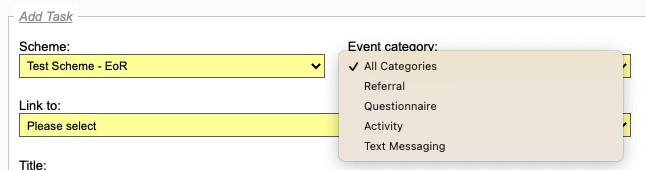
We recommend you choose an event category to filter the available options relating to your task goal, for example event category 'Questionnaire' will display all Event Triggers based on Questionnaires triggers such as 'Number of days after set to Completed and Questionnaire has not been completed.'
Our fully comprehensive list of event triggers is wide-ranging, although not exhaustive, and we hope we've got most workflow triggers covered.
If you would like support to create an automated task, please contact us via our usual support channels.
