Mark a patient as deceased
Marking a patient as deceased provides a quick method of removing all a patient consents and clearly marking them as deceased on your schemes
Overview
Marking a patient deceased allows for an easy way to remove all contact consents from a single patient across multiple referrals within a single Scheme Provider.
This feature is particularly useful when there are multiple schemes in use and clients have been referred between them. You can mark any of the referral records and it will also mark all the referrals as deceased.
How it works
On the patient's referral record, there is a new button.
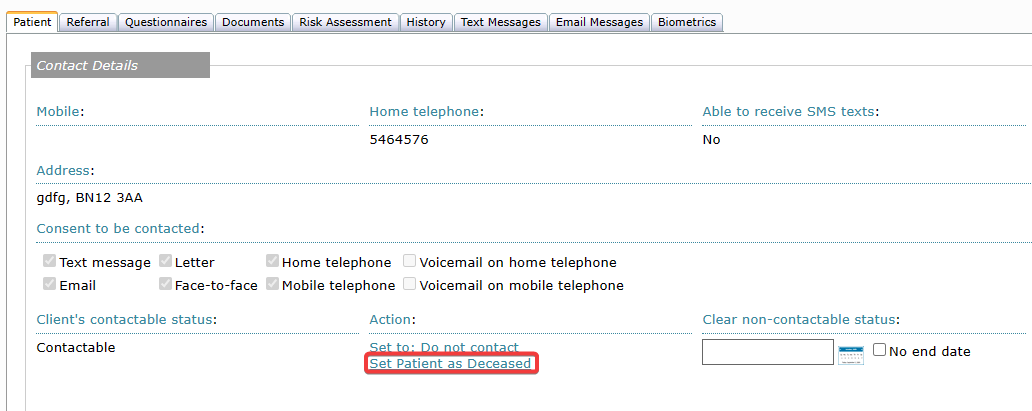
Once clicked, it will list all the schemes where the participant will be marked as deceased.
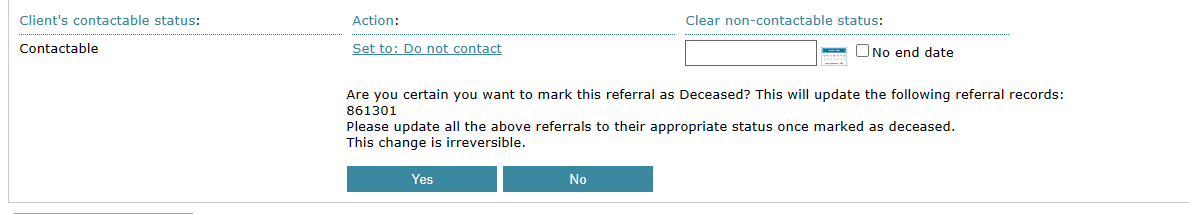
This action will revoke all consents and indicate that the patient is deceased, ensuring they will no longer receive any communication.
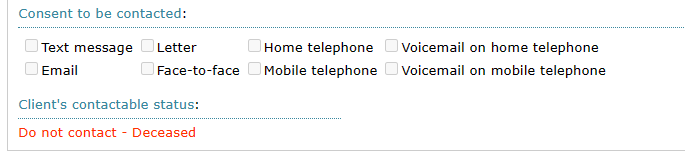
This action cannot be undone as the system does not keep a record of the patient's consent statements. If you need to re-enable their consents due to a mistake, the participant will need to be contacted directly.
For this reason, only Super Scheme Admins can use this feature and by default it is an explicit permission so it will need to be requested before we enable it on accounts.
