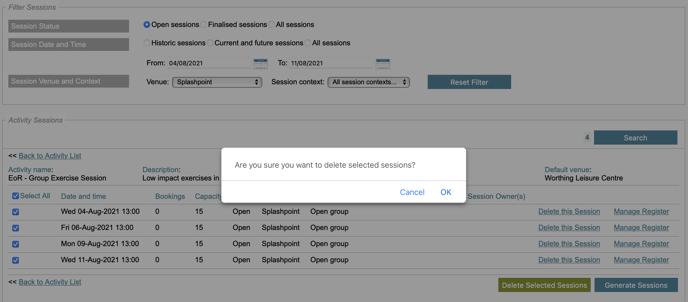Delete a single session or bulk delete sessions
If you need to delete rather than cancel a session/sessions, read on to find out how:
To find a session / sessions to delete, follow the instructions below:
- Click on the Activities icon.
- Next click the Manage Activities button
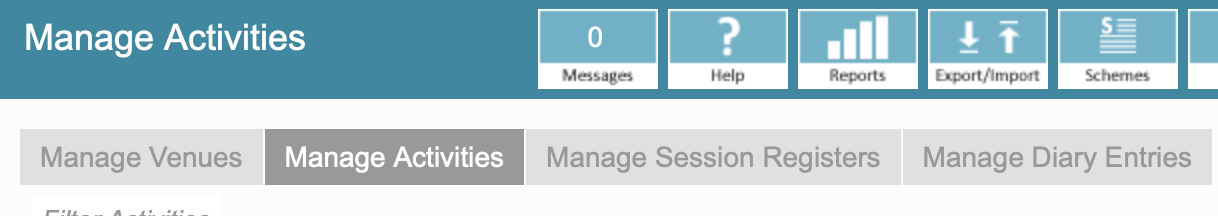
- Select the scheme
- Either filter the list of activities to locate the activity or locate the activity from the list.
- Click Sessions next to the activity whose sessions you want to delete.
- Use the filters to limit the available sessions. You can filter between dates and/or venue and/or context.
- Click Search to display the sessions matching the applied filters.
- To reset the results click the Reset Filter button.
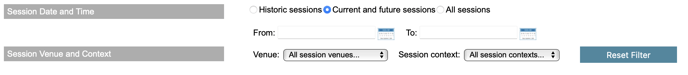
To delete an individual session, follow the instructions below
- Once a session has been located using the above method, click the Delete Session link next to the appropriate session.
- A dialog box will display asking for confirmation of the action.
- Once confirmed, the session will be deleted.
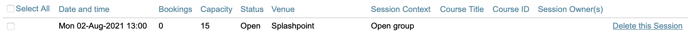
To delete sessions in bulk, follow the instructions below
- Once a group of sessions has been located using the above filtering method use the tick box selector to select one or more sessions for deletion.
- Once the sessions have been selected, scroll to the bottom of the page and click the Delete Sessions button.
- A dialog box will display asking for confirmation of the action.
- Once confirmed, the sessions will be deleted.
Selecting multiple sessions for deletion.
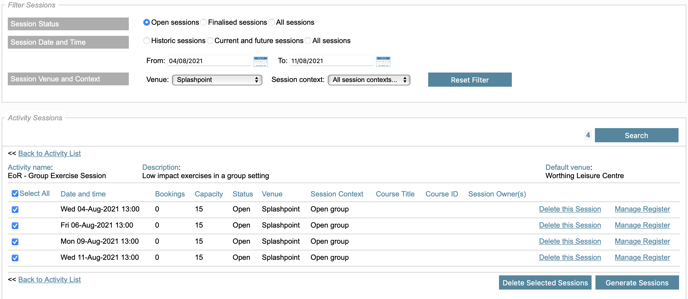
Confirmation of sessions to be deleted