Edit the details of a Referring Organisation
Here's how to edit the name and contact details of a Referring Organisation in your scheme.
- Click on the Referring Organisations icon on the Dashboard.
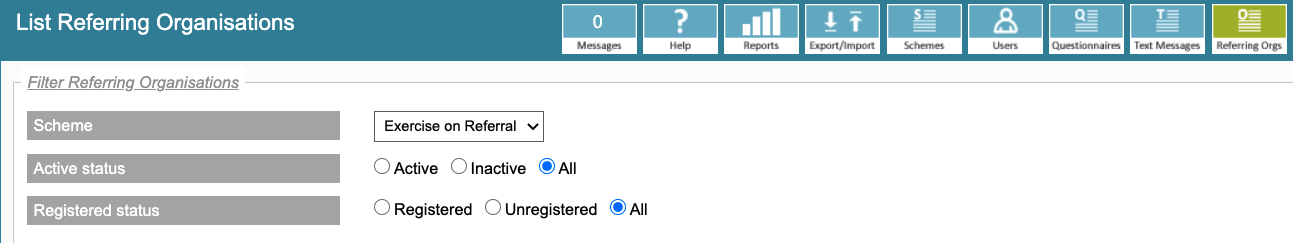
- Apply your desired filters
- Click Search
- Click the link Edit next to the relevant Referring Organisation.
- Edit the name and/or contact details as applicable (fields in yellow are mandatory).
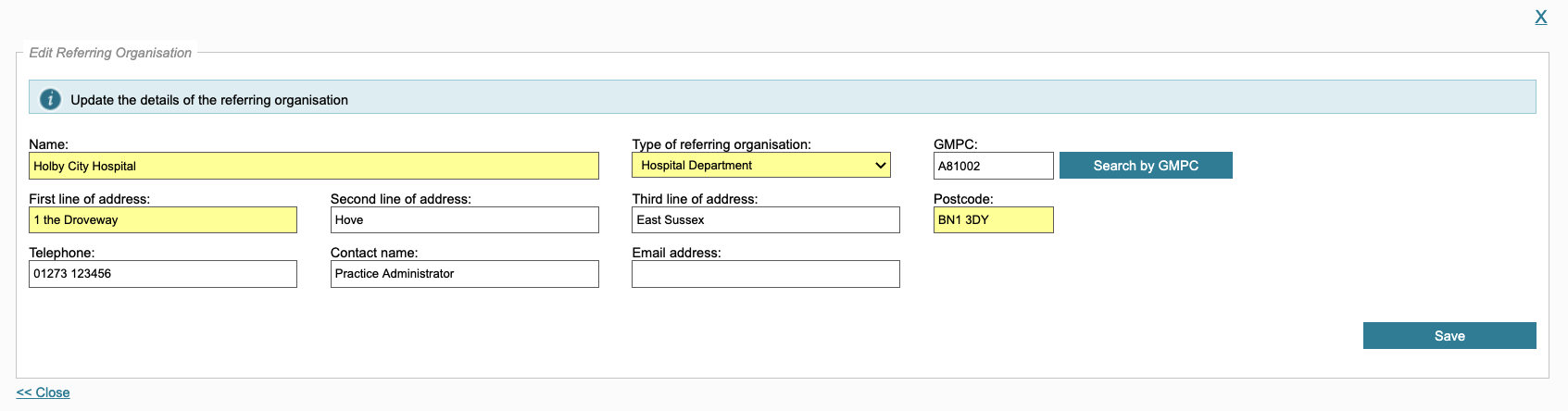
- Click Save.
