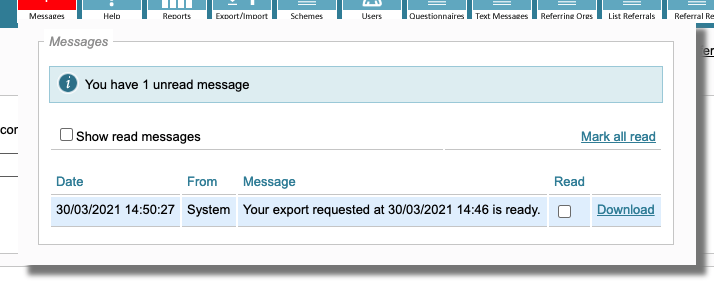Exporting data from ReferAll
ReferAll's Reporting Solution includes the export of data. For complex data analysis, there maybe be times when Exporting your data is appropriate. Understand ReferAll's Export Data features below:
Important note: Exported data is up to midnight the day before to maintain smooth performance.
Any changes / updates made on the day will NOT be reflected in the data you are exporting.
- Click the Export / Import icon (found on the dashboard, top right)

- The default setting is Export Data
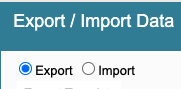
- The first section is all about Templates: this feature allows you to set-up your own export templates.
If you need to export the same data on a regular basis this is an awesome time-saving feature!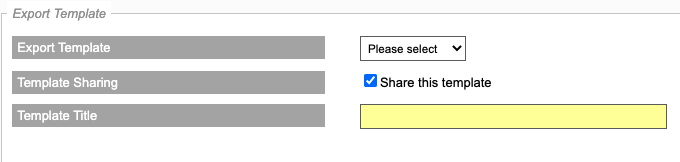
-
Here's how:
- Select the scheme data by Filter Export Data / Select Export Data:
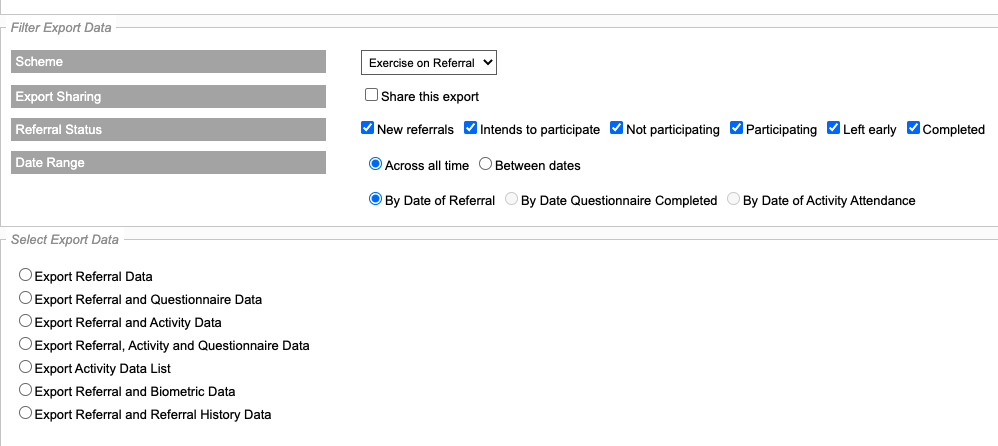
- When you have the desired fields selected, scroll up to the top of the page and add a name for the template in the yellow box.
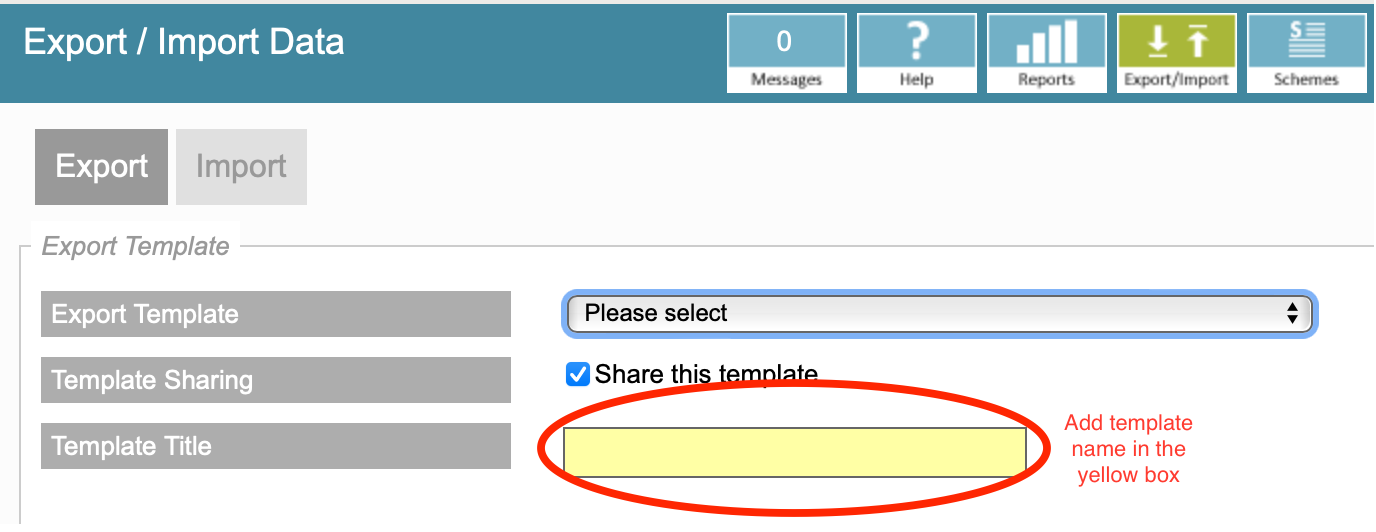
- Click the 'Save as a Temple' button.
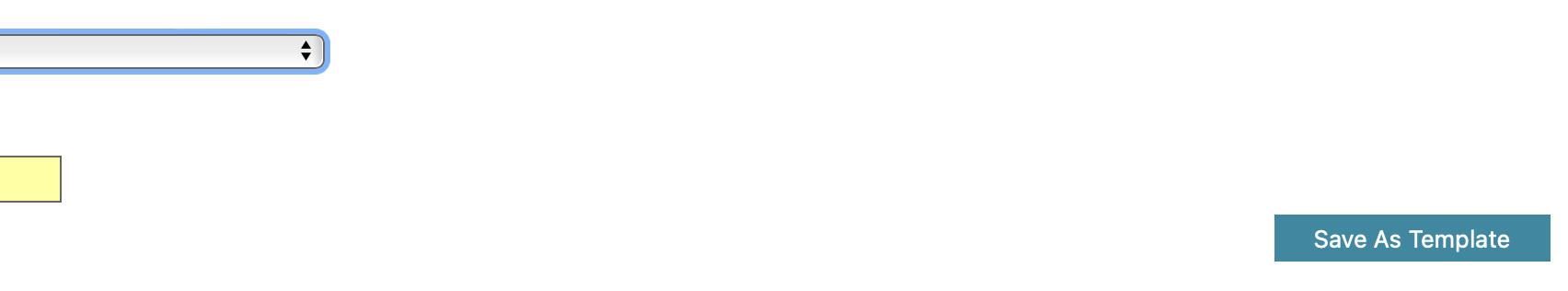
- Your export template will be saved in the 'Export Template' under 'Please select' .
- Select the scheme data by Filter Export Data / Select Export Data:
- If you don't need to create an Export Template just yet, the next section is all about Filters for exporting your data:
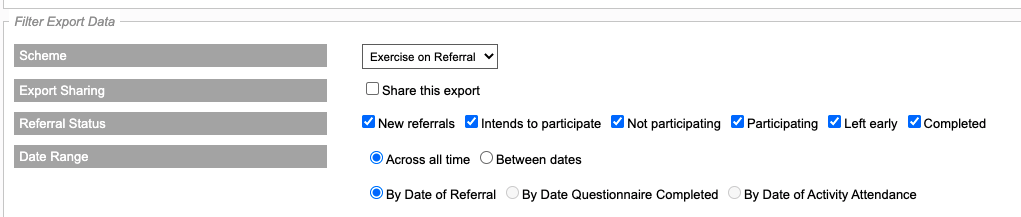
- Apply the required filters to Scheme / Export Sharing / Referral Status / Date Range.
- The final section is all about the data you wish to export:
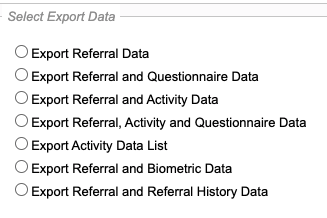
-
Within Select Export Data there are 6 key areas:
The Referral ID is the unique identifier that links all records.
Please note: when fields from columns Export Referral Data and Export Referral and Biometric Data are selected, only referrals with biometrics stats saved in the referral record will be exported.
- 7.1 Export Referral Data: contains data relating to Participants and the Referral Record.
- 7.2 Export Referral and Questionnaire data: contains responses to questionnaires linked by ReferralID.
- 7.3 Export Referral and Activity data: contains information relating to bookings and attendance data of activities linked by ReferralID.
- 7.4 Export Referral, Activity and Questionnaire Data: a combination of the above – this export can be vast and complex. Consider running options 7.2 and 7.3 separately however 7.4 is available for customers.
- 7.5 Export Referral and Biometric data: individual biometric entries recorded such as a blood pressure at every session.
- 7.6 Export Referral and History data: contains the history entries recorded by ReferralID. This is a huge area and covers things like James recorded a history note last Wednesday and that contained “James spoke to customer and they want to rebook". The export will contain a vast amount of data.
What you need to know about exporting postcode and deprivation data
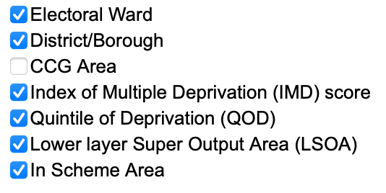
Why are some referrals missing "postcode" data?
This usually indicates that for that Referral the postcode does not exist in National Statistics.
For ElectoralWard, Districts, QoD, DoD, IMD, and LSOA this means we do not have any data for those postcodes.
If we have no data, it will export the string "No data, or invalid postcode." instead.
Most commonly these are postcodes which do not exist, or no longer exist as old postcodes can be terminated. More seldom, new postcodes may be assigned or created and it could take a while before data is available for them.
For certain regions we may only have the wards, districts, LSOA data but no quintile, decile or IMD.
Why are some referrals "in scheme coverage" but do not have further postcode data?
The "In Scheme Area" in Exports and the similar usage of what is considered to be in scheme coverage/area is based on a simple string match. If your schemes defines BN11 1 to be in coverage then any postcodes which start with that pattern are considered to be "in coverage". The fact that BN11 1AG does not exist is not taken into account, whereas for export the other postcode it does matter (we have no way of knowing whether our fictional BN11 1AG would have the same deprivation data etc. as BN11 1AF (which does exists), or BN11 1AE (which used to exist until September 2009).
Why does it matter?
Most health-related programmes report on referral outcomes for people in areas of deprivation. The updates to these ReferAll solutions, we hope will enable Scheme Managers to produce clearer reports on the data collected - at the touch of a button
The Office for National Statistics (ONS) have released several supporting documents to accompany the Indices, including details of the underlying methodology, how to use the indices and the main findings for England. These can be found on The Ministry of Housing, Communities and Local Government website The Ministry of Housing, Communities and Local Government.
Another resource from the NHS Data Model and Dictionary website can be found here.
We recommend you work with your local council or commissioners when interpreting Indices reporting.
For clarification, IMD Scores are not directly related to IMD Ranks. The Decile and Quintile are based on the rank (a Rank of 32,000 will get a Decile of 10 and Quintile of 5), however the IMD Score is more complex.
Keep in mind that it is the Index of Multiple Deprivation, and each "Multiple" of the index is weighted differently. This PDF gives an indication of this: https://assets.publishing.service.gov.uk/government/uploads/system/uploads/attachment_data/file/833959/IoD2019_Infographic.pdf
The IMD Score is almost the inverse of the IMD Rank. For example, take two opposite rankings:
- Rank 32,559 has a IMD Score of 2.339
- Rank 1,192 has a IMD Score of 57.244
If you wish to explorer more of this, head over to the government website:
8. When you have made your selection and are ready, click Export Data

9. It may take a few minutes for the export to be generated. Once the data is ready, you will notice the number update in the Messages icon (top of dashboard).

10. When this happens click on the Messages icon. Here you will see various options to manage your messages and data downloads.
11. Click on Download. The data will be exported into excel for further analysis.