Overview of ReferAll - Gladstone Go Integration
Here's a look at how the Gladstone integration works and its main benefits
This requires the Gladstone software integration be setup on your Refer-All platform. See here.
ReferAll's integration with Gladstone software streamlines the process of removing the need to duplicate information in both systems. With just one click, the integration will automatically create the necessary entry in Gladstone and prompt the end user to create their Gladstone account if they don't already have one. This saves valuable time and ensures a seamless experience for Scheme Admins.
If an email match is found, the membership ID will display in the referral record after saving the new referral. See * for details of required fields.
How it works
To create a user's account in Gladstone, there is a new button on the patient's referral record, when clicked, this will create the account in Gladstone and send the patient an email to finalise setup.
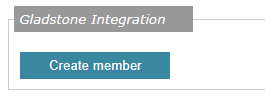
The patient will require an email address, so if they do not have one you will encounter the error below. To amend this, you can select the 'Edit' button on the bottom-right of the patient record and then update their email field before saving.
After refreshing the page, you will have the option to click on 'Create member'.
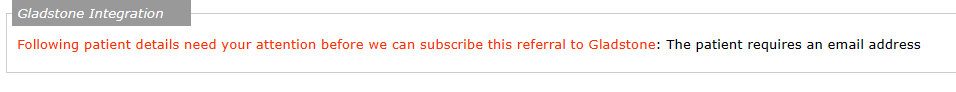
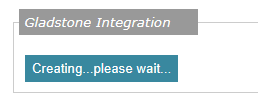
After clicking the button, it will momentarily disappear and then display the user's 'Member ID' number.
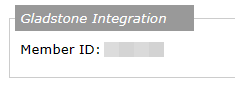
Here is an example of the email that the patient will receive in their inbox.
To access their account and log in, they will need to click on the link provided at the bottom and set a password.
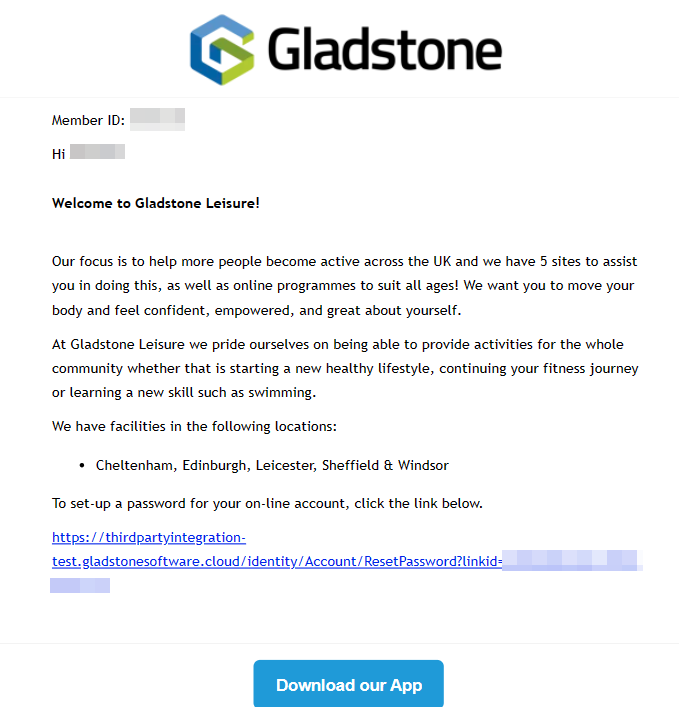
The password needs to be 8 characters long, with a capital, number, and a symbol. Once created, it will then redirect you to login to the Gladstone system.
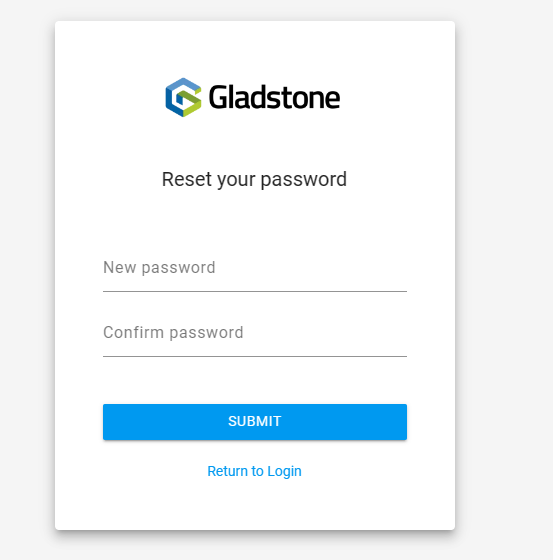
If you are a Gladstone software customer, this will not be enabled automatically.
You should contact the support team on support@refer-all.net and request that we connect you to the Gladstone API.
Before enabling the Gladstone software integration, it is important to note that all customers must be using the Gladstone Go platform. If your organisation has not yet transitioned to the cloud platform, your Gladstone account manager will discuss the process with you.
