How can I delete a Referral from the system?
Sometimes it is necessary to delete a referral from the system for reasons such as duplicates or referred incorrectly to a scheme.
How to Delete referrals from the system
This could be due to a number of reasons, for example a duplicate referral, you've been informed the person has died (if not setting to Do Not Contact) or perhaps someone has been referred to the wrong scheme. It may also be a request from the patient/participant to have their data removed from the system.
There will be specific people or 'Super Scheme Admin' in each of your organisation that will have the permission to Delete a referral record.
If you are unsure who can do this, please contact ReferAll support via our LiveChat or the question mark (?) icon in the system and we will assist in locating the person.
Please be very careful if you are Removing/Deleting Referrals from the system – be sure to follow the instructions below:
- Check the date that the person was referred, and the scheme they were referred to.
- Search for the referral and note the date referred and the scheme.
- Go to List Referrals icon from the Dashboard.
- Tick 'Show Additional Filters' box - enter the date span that the referral was made.
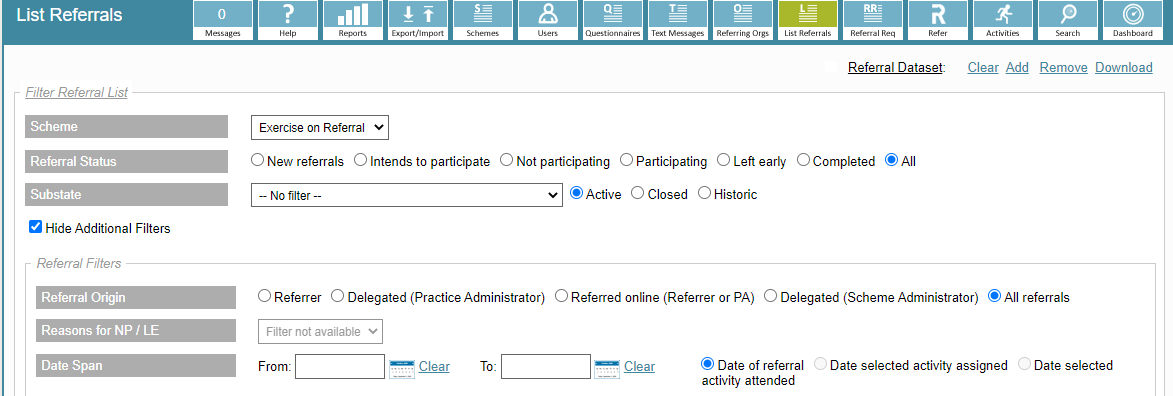
- Make sure you are looking at the correct scheme and select All statuses for Referral Status.
- Scroll down the page until you see the Display fields filters and select Referral Identifier and click Search.
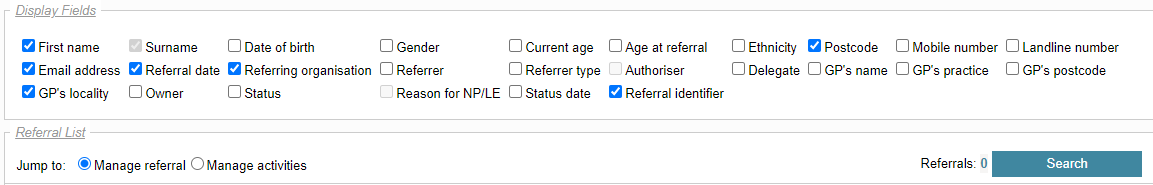
- This will then result in a list of Referrals into that scheme during the date span you specified. Find the Referral Id/s you wish to delete and click Delete.
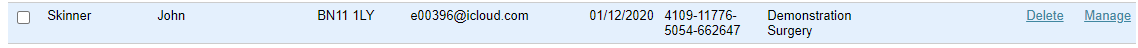
- You will see a message warning you that the action is permanent so please make sure you are deleting the correct ID.
