Can I import Referring Organisations in Bulk?
Absolutely! We've made bulk import available for your Referring Organisations using a pre-defined template. This feature is mainly used when joining ReferAll but can be accessed at any time.
Importing your Referring Organisations is achieved using a template that has pre defined fields which import the various items of data.
- Please click on our template file for bulk import: ReferAll_Import Referring Organisations_Customer Template
Top Tips: Be sure to familiarise yourself with the template before moving on.
- It is important that you match the file you are needing to import to the relevant columns in our template. If your headings do not match our template you can copy and paste the source data into the relevant column in our template.
- Next : From the Dashboard select Referring Orgs icon

- Click the Import Reg Orgs button.
- Choose where you’d like to add your Ref Org data to:
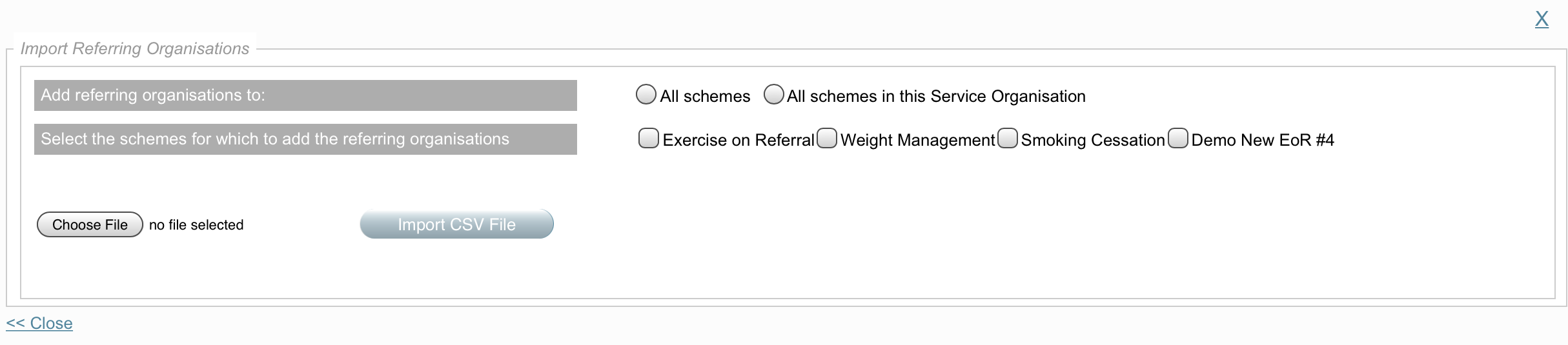
- Once you are happy with your template sheet make sure you Save As .csv format - or it will not Upload.
Both sheets (help information and actual data) will save as two separate csv's into one folder.
- When you are ready, click Import Ref Orgs button.
- Choose your file and click Upload.
- The system will tell you if there were any missing fields of data.
