How do I edit my profile and change my password once I am logged in?
To update your ReferAll user profile or password when you are logged in please follow these easy steps.
From the Dashboard, click the Edit Profile link on the top right-hand side of the page:

- Edit the relevant sections.
- Continue
- Save
Important note: editing the email field will not update the primary email address associated with your account. This secondary email serves as a placeholder in letter templates used by some customers.
From the Dashboard, click the Change Password link on the top right-hand side of the page:

You will see this screen:
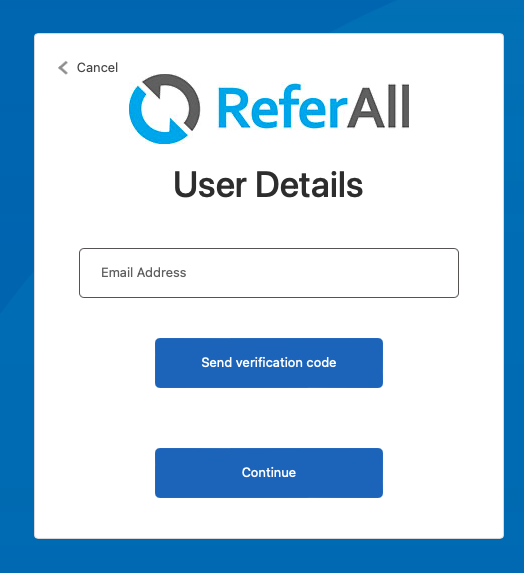
- Follow the on-screen instructions to change your password.
