How can I deactivate an activity type/sessions for a referral? [relating to MyReferAll web app]
As a scheme admin, displaying relevant activities for a referral is essential. Follow these 3 simple steps to deactivate an activity if you no-longer need it to display:
What activities are bookable for a client/patient in MyReferAll?
In a referral record, Assigned Activities that are set to Active, with generated sessions are available to book.
If an activity type/session has been attended, for example a Welcome meeting which requires one attendance at the start of the programme, take the following steps to restrict the referral from the Activity booking again:
- To 'Deactivate' an assigned activity in the referral record, locate the assigned activity in the 'Referral Activities' tab:
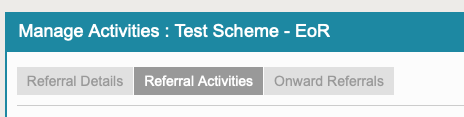
- Scroll to the Manage Activities tab:
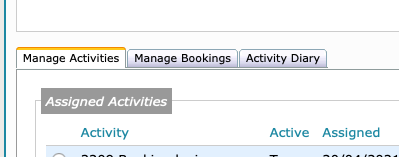
- Choose the assigned activity from the list, select and click the Deactivate button:
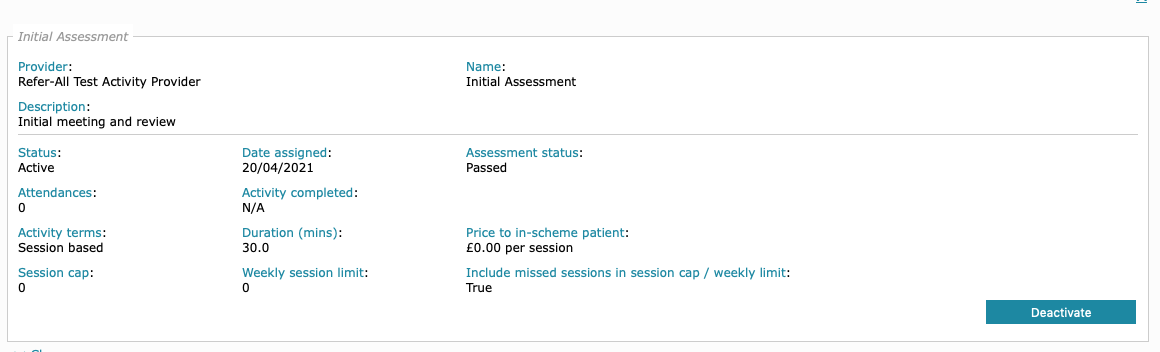
When successful, the green 'Thank you, the referral activity is now inactive' message will display:
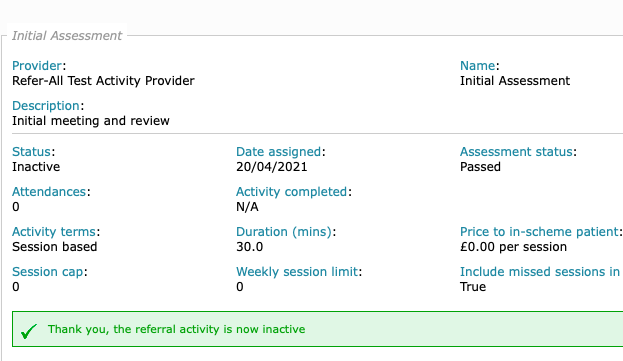
All sessions generated for the activity (including booked or attended in the past) will not display on MyReferAll for the client/patient.
