How do I mark a client's referral as deceased?
The following steps should be followed in the unfortunate event that one of your clients has passed away and you wish to ensure all correspondence is ceased.
Locate the client details from the Search icon.

Click on the appropriate referral (opens in a next window tab).
Scroll to the Patient tab.
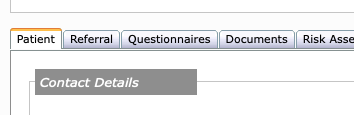
Scroll to "Client's contactable status" section.
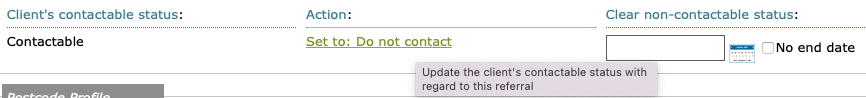
Tick "No end date"

Click "Set to: Do not contact"
The following will display on screen:
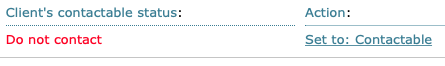
At the top of the referral record, the client name displays in red font. The hover over displays the date and message "Client status set to non-contactable relating to this referral".
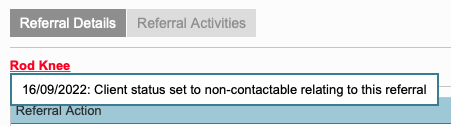
We recommend you add a history note the client has deceased/passed away and tick the Important Note box next to the note:
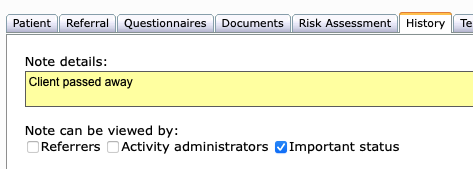
Click the button "Add Referral Note"
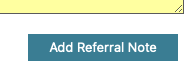
Finally, if the referral was in statuses Referred / Intends to Participate or Participating set the referral the status to Completed / Left Early or Not Participating.
Here is what happens to Text Messages when a referral is set to "Do Not Contact"
