How to filter data from List Referrals
Using the additional filters on the List Referrals icon will enable you to list referrals according to any of the additional filters available.
Using the additional filters on the List Referrals icon will enable you to list referrals according to any of the additional filters available.
- Click the List Referrals icon

- Select the Scheme and the status of clients you want to see
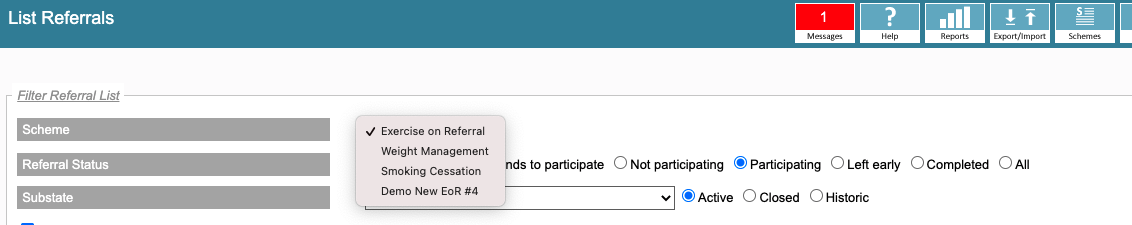
- Show Additional Filters
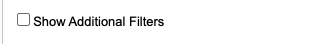
- Tick if you'd like to filter by ReferAll's extensive range of options.
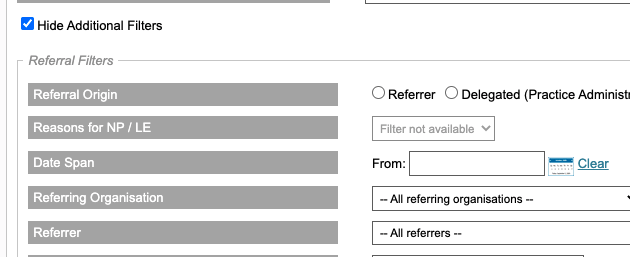
- Select the appropriate filter/s. Please note this may vary from what is on your screen because of the different requirements of each service. For example. a popular filter is by Referral Owner

or Questionnaire Completion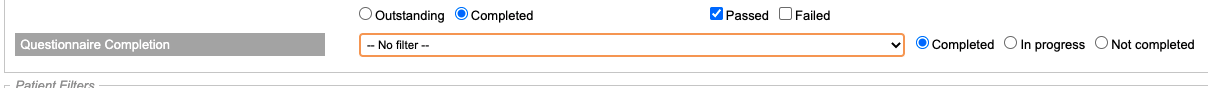
Filter to help find referrals without postcode data in a Lower layer Super Output Area (LSOA)
The field is Lower layer Super Output Area (LSOA) which can be ticked to display this information.
You can quickly discover which referrals do not have LSOA data. This is also usually a good proxy of those referrals having an invalid or out-of-date postcode.
It does not necessarily mean that all referrals with LSOA data have deprivation data. In England all postcodes with LSOA data should have IMD data, but in Scotland and Wales this is not the case.
Select the desired fields and click Search.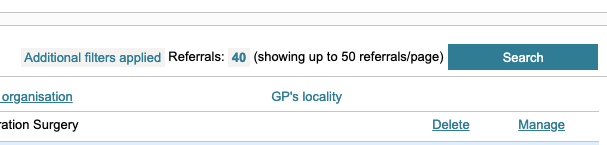
The Office for National Statistics (ONS) have released several supporting documents to accompany Indices data, including details of the underlying methodology, how to use the indices and the main findings for England. These can be found on The Ministry of Housing, Communities and Local Government website The Ministry of Housing, Communities and Local Government.
Another resource from the NHS Data Model and Dictionary website can be found here.
We recommend you work with your local council or commissioners when interpreting Indices data.
Referrals show up to 50 per referrals/page

