Offsetting the delivery of a text message
When setting up automated text messages there are times when an offset should be applied. This article explores further.
When setting up a text message campaign there are times when an offset is needed. As an example you may want the system to send an automated text message 4 days after a referral is moved in to the status - Participating.
To do this follow these steps:
- Navigate to Text Messages in the top navigation.
- Locate the text campaign you want to edit or create a New Text Campaign.
- Within the campaign settings there is the option to provide an offset in hours as below:
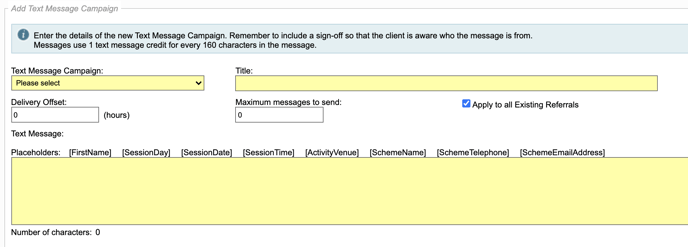
- Enter the offset you require e.g. 24 hours = 1 day and save the campaign.
- This campaign can be applied to a specific activity or to a referral.
- When the event is triggered the text message will be sent (x) hours after based on the specified offset.
