What's new in our release: Monday 20th December 2021
Our product updates tell you what's new, why we made the change and how it works.
Additional Prefix value (within the referral record)
The following has been added in the release 20/12/21:
A new drop-down value has been made available in the 'Prefix' field. Here's how to find the additional value.
- When adding a new referral / client record, click on the Refer Patient icon.

- Follow the usual steps to add a new record.
- Scroll to the Prefix
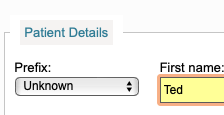
- Click on the drop-down arrow, you will see the 'Mx' value is available to select.
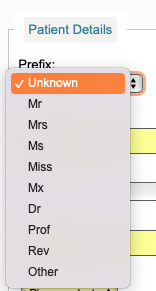
- Continue with the usual steps of inputting the referral information.
- Click the Refer Patient button.

