Task management
Managing your task list is a sure fire way of improving efficiency.
Tasks in ReferAll help you to clearly see what you or your team need to do on a daily basis, with the aim to complete all tasks and clear the list by the end of the day.
There are two ways of doing this;
Method 1:
Search for the patient, using the patient Search or if the client is visible in the tasks and reminders panel on the home page - click Action
Click View next to the task you wish to complete and a pop up box will appear.
When you have completed the task, click Mark Task Complete. The completion of the task will be recorded in the referral history.
Method 2:
One the main dashboard there is a section where you are able to 'Filter Tasks' which when completed a 'Task List' will appear.
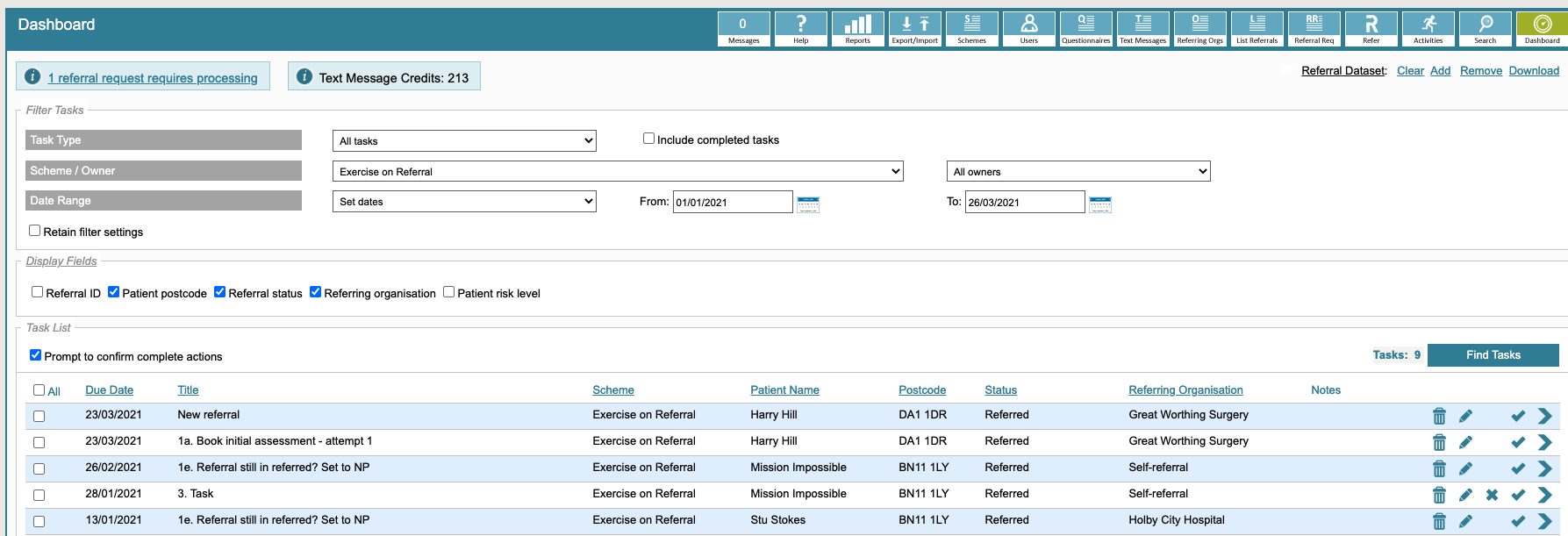
If you want to 'View' the task click the view button to the right of the task - The same procedure applies for 'Completing' the task.
