Similar tasks appearing at the same time
Should you have multiple tasks appear against one referral which are very similar, its likely they are using the same trigger/event.
Have a look at the automatic task set up. To do this click Manage Tasks button on the dashboard, which is located at the bottom right of the task section.
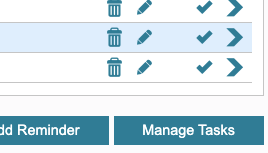
- Scroll down the list of tasks until you find the one you wish to check.
- Click Edit and a pop up will appear.
- Check the Event section – If is states ‘User Generated’ then this task will only appear when manually added by an administrator. If it states anything else the task will be generated by the system.
- If it is not 'User Generated' note down any fields that appear and then compare against the other tasks that maybe appearing at the same time.
- If the tasks are using the same fields then you can set the task to inactive. You can only delete a task if it has not already run.

