Text messages: how to use filters
This article will help you delve into your service's text message usage. Learn more about how total usage is available per scheme and text message status, plus how to drill-down into your average statistics.
Follow the steps below:
- Click on the Text Messages icon
- Default selection is the Text Messages radio button
Filter by:
- Scheme
- Delivered
- Use & Owner (if required)
- Dates: From - To
Click Search
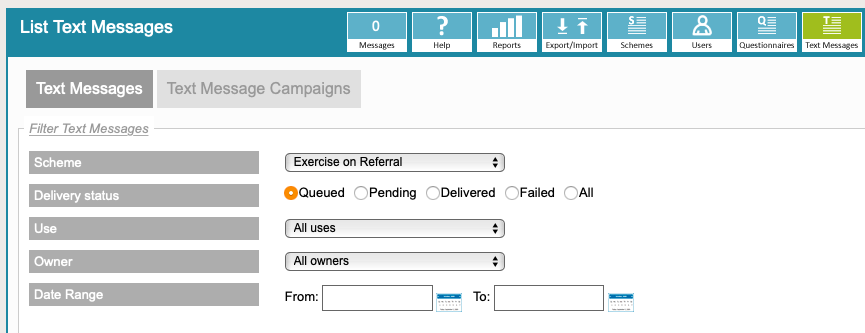
The total number of delivered text messages is displayed on the right hand side above the list of messages:

For average usage stats, divide the total / number of months / weeks.
To find the average for more than one scheme, repeat the above steps for each scheme and total as you go; then divide by the number of weeks / months.
N.B. If the reason relates to credits spent during x time period, please be aware failed text sms are charged for (by our provider). I
Repeat the above with the Failed radio button selected and make a note of the total, finally totally Delivered and Failed. Continue with your calculations as above.
