What is the difference between Reports and Export?
There are two main differences. High level data is built right-in to Reports without needing to leave ReferAll. Perfect for reporting on most service KPI's. Our Export feature allows you to export more filtered data and referral ID's.

- All your Schemes or (if > one) select specific schemes.
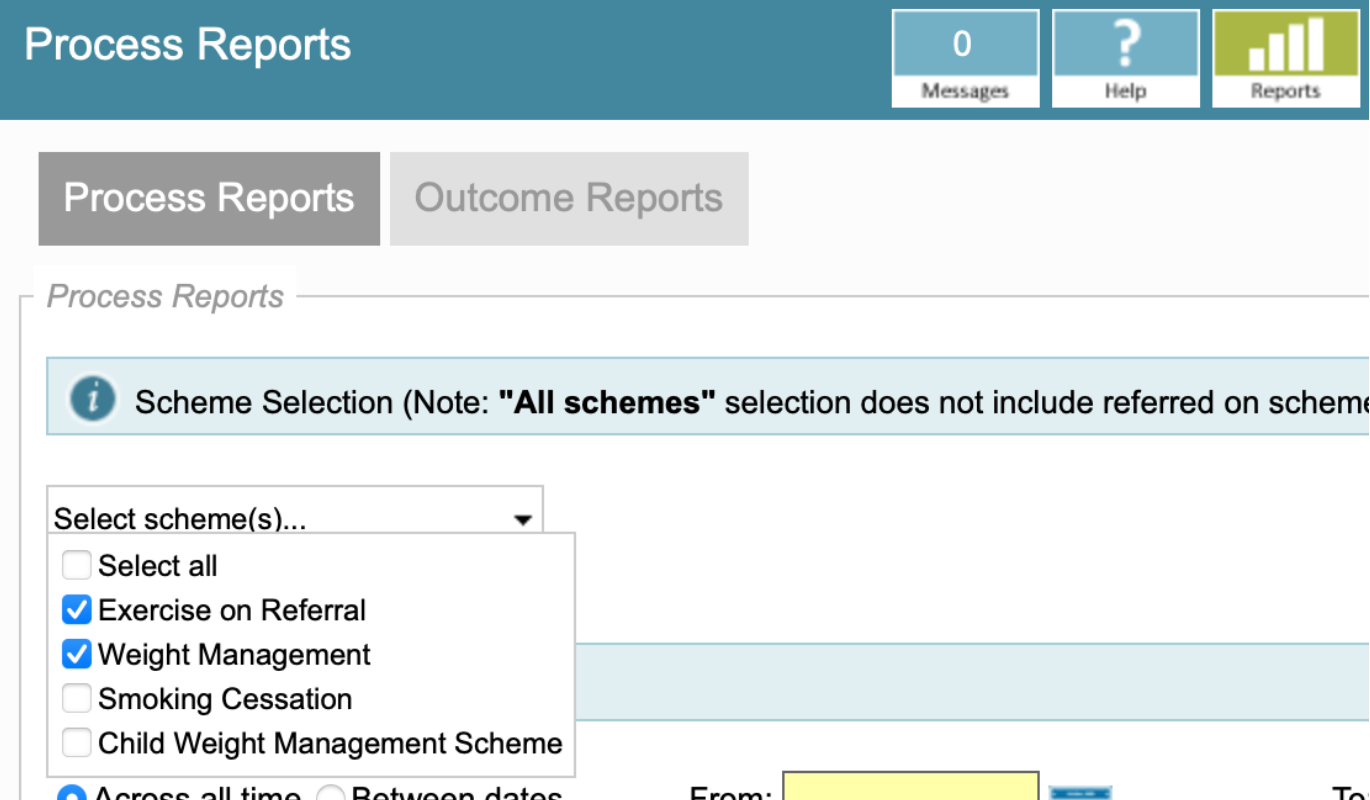
- By date referred in date range or By date event happened (filters irrespective of the date of referral).
- Filter by referral owner if required.
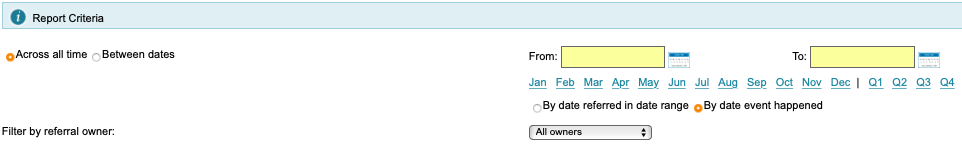
Report Selection: select one of the filters from ReferAll reports
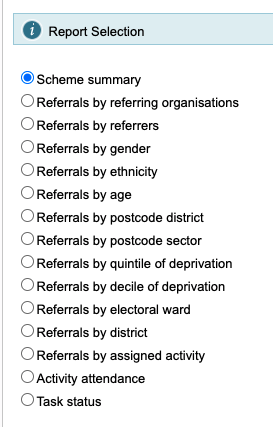
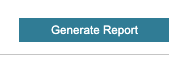
 sign displays an explanation of the report and table headings (where applicable).
sign displays an explanation of the report and table headings (where applicable).
- Select the scheme data by Filter Export Data / Select Export Data:
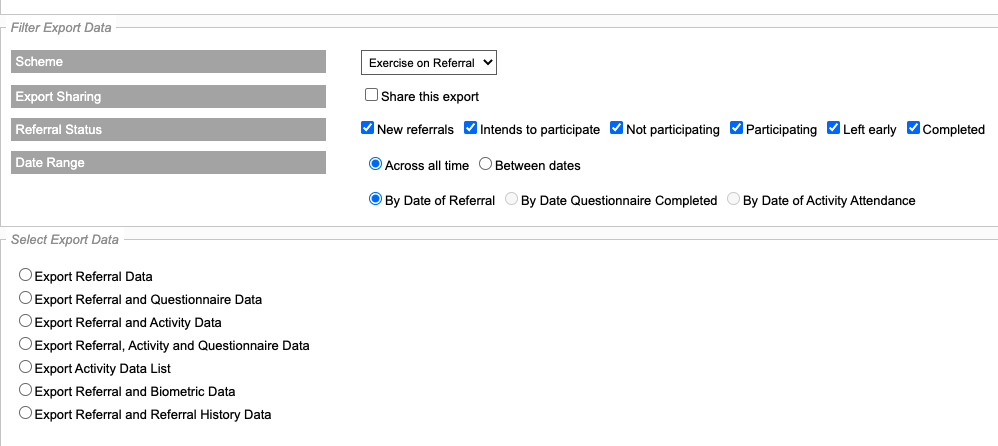
- When you have the desired fields selected, scroll up to the top of the page and add a name for the template in the yellow box.
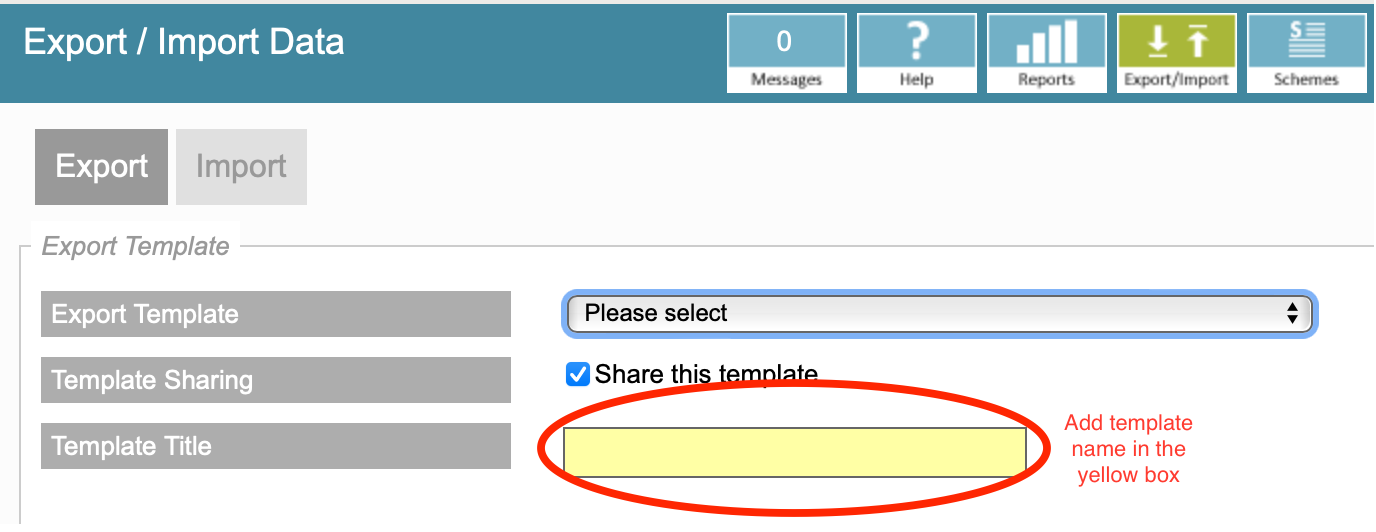
- Click the 'Save as a Temple' button.
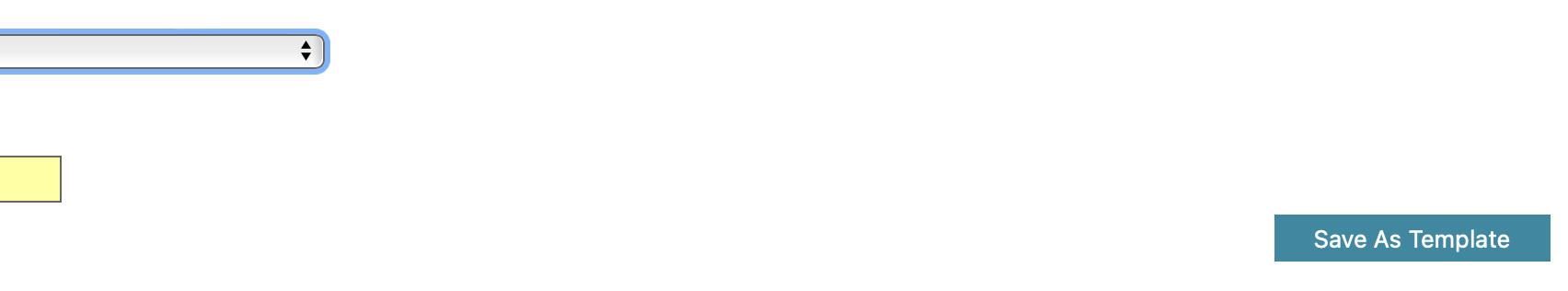
- Your export template will be saved in the 'Export Template' under 'Please select' .
- Either make an initial export by clicking (end of the page).
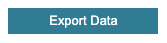
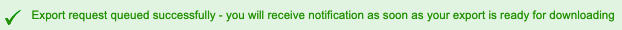

N.B. Data exports are up to midnight the day before to maintain smooth performance.
Any changes made on the day will NOT be reflected in the data you are exporting.
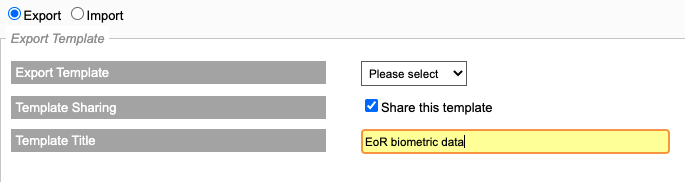
Click Save as Template:
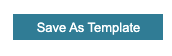
All your saved templates are available in Export Template from the dropdown list: Please select.
N.B. You can export data without saving as a Template however, if you run an export regularly creating a template is a fantastic time-saving feature.
In summary:
ReferAll Reports is your go-to Reporting Solution to analyse and report on most service data, including our newest feature Outcome Reports.
We recommend only using Export if you need to drill-down deep into your service data and relate that data to referral ID's or to manipulate data in more detail.
