What's new in our release - 1.111 - 3rd December 2024
Our product updates tell you what's new, why we made the change and how it works.
What's new?
MyReferAll webapp: My Activity Diary and Top Menu Redesign
Why does it matter?
To improve the functionality of MyReferAll, we have introduced a user-friendly interface that allows participants to easily log and update their activity entries. This new feature is seamlessly integrated with the existing Activity Diary.
How it works
When participants log into their MyReferAll accounts, they will see a redesign of the Top Menu to aid naviagation.
- The Scheme Information tab displays details about the participant's current scheme and provides contact information for reaching out to the team if needed.
- The My Activity Diary tab offers programme participants an easy method to log the activity sessions they have completed. By simply clicking the 'Add Activity Entry' button, participants can begin documenting their experiences.

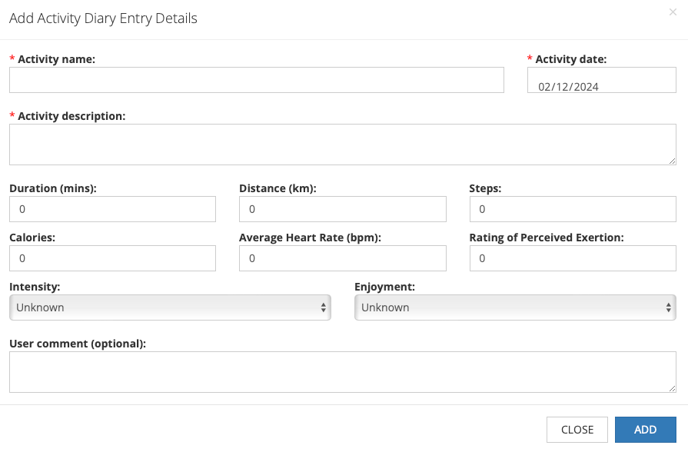
After selecting to 'Add', the entered details will be securely stored in the participant's MyReferAll account and linked to their referral record, allowing programme staff to access and review the Activity Diary entries directly within the ReferAll platform.
What's new?
Main ReferAll platform: Edit user profile
What have we changed and why?
The functionality to edit your user profile while logged into your ReferAll account has been discontinued. This decision aims to prevent any potential confusion regarding changes to the email address associated with logging into ReferAll.
