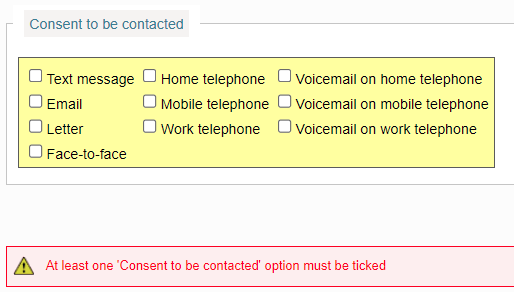What's new in our release: 29th November 2022
Our product updates tell you what's new, why we made the change and how it works.
What's new?
APPLIES to: Webforms solution
We've added a new feature for customers with ReferAll's secure webform solution: a downloadable PDF version of the form submitted.
Why does it matter?
It is important for referrers from a health/community setting or people who self-refer have the option to download a PDF version of the form they have submitted.
How it works
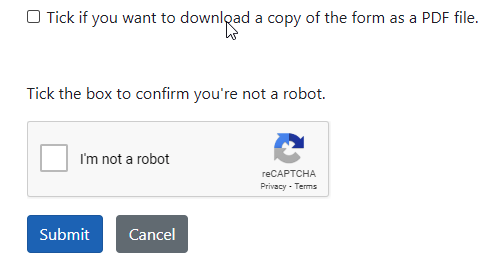
What's new?
APPLIES to: Inputting a new referral with the 'R' icon
The 'Consent to be contacted' section configuration has been amended to default to none selected.
Why does it matter?
Rather than pre-set patient / client consent to be contacted, you will have to check at least one of the options before continuing.
How it works
When you try to add a referral, and none of the listed options are ticked, it will not be possible to submit the referral. If this happens, the following error message will appear: