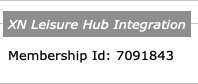Xn Leisure Integration
We currently offer an integration with Xn Leisure LMS systems for Xn's latest product, Leisure Hub.
To set-up an Xn integration for your schemes, please contact ReferAll to discuss: sales@refer-all.net
If your scheme/s have the integration enabled, please follow the instructions below to link a referral and an Xn person number.
Xn Leisure Hub Integration
When a new referral is saved to your ReferAll platform, the Leisure Hub Integration automatically performs a background check against all membership email addresses.
If an email match is found in Xn, meaning it already exists in Xn, no membership will be created and a message is returned that the email address already exists in XN and that the Scheme Admin has to investigate the reason and whether it is the same participant.
Where no email match is found, a new membership ID is created in your Leisure Hub platform and the ID displays in the referral record.
*The following data fields are required when entering the referral details which ensures the check is performed automatically :
- First name (letters only)
- Last name (letters only)
- Title
- Town
- County
- Postcode
- Gender
- Contact number
- When a new referral is saved, scroll to the Xn integration section.
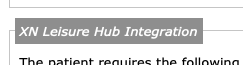

- If there are no missing fields, move to point 7.
- A message will display with any missing field information.
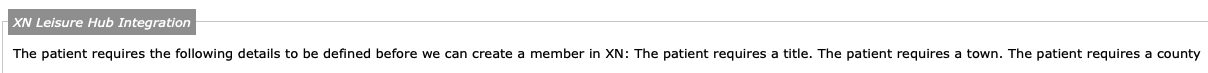
- An 'Xn membership failed' task automatically generates on the dashboard for the referral owner as a reminder to action.
- If applicable, click 'Edit details' in the Patient tab.
- Add and Save the missing fields.
- Manually click the link once the record has refreshed.
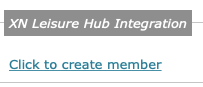
- The membership ID will be created if no matching email address can be found. The ID displays in the Xn Leisure Hub section.