Change referral status from Left Early to Intends to Participating
Watch the video or follow the steps outlined to change a referral status from Left Earl to Participating.
- Find the referral using the Search or if there is a task for the person on the dashboard, click Action.
- Click Referred
- Provide the reason for resetting the referral. Click Reset.
- You will need to reset the assessment of the referral otherwise the referral will move straight from Referred to Participating. To see how to reset the assessment, follow these easy steps:
- Filter the Assessment section to All:
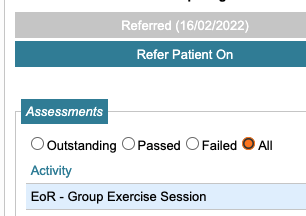
- Click Reset next to the passed assessment.
- Your browser will display a message similar to this one, select Ok:
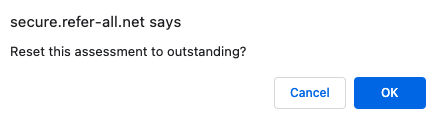
- Once the assessment has been reset. Click Intends to Participate. Select all.
- Click Activate Referral.
- To move the referral to Participating, see here

