Navigating the Referral Record
Overview of the Referral Record.
The Referral record opens up in the Referral Details Tab - there is also a Referral Activities tab available.
Referral Details Tab
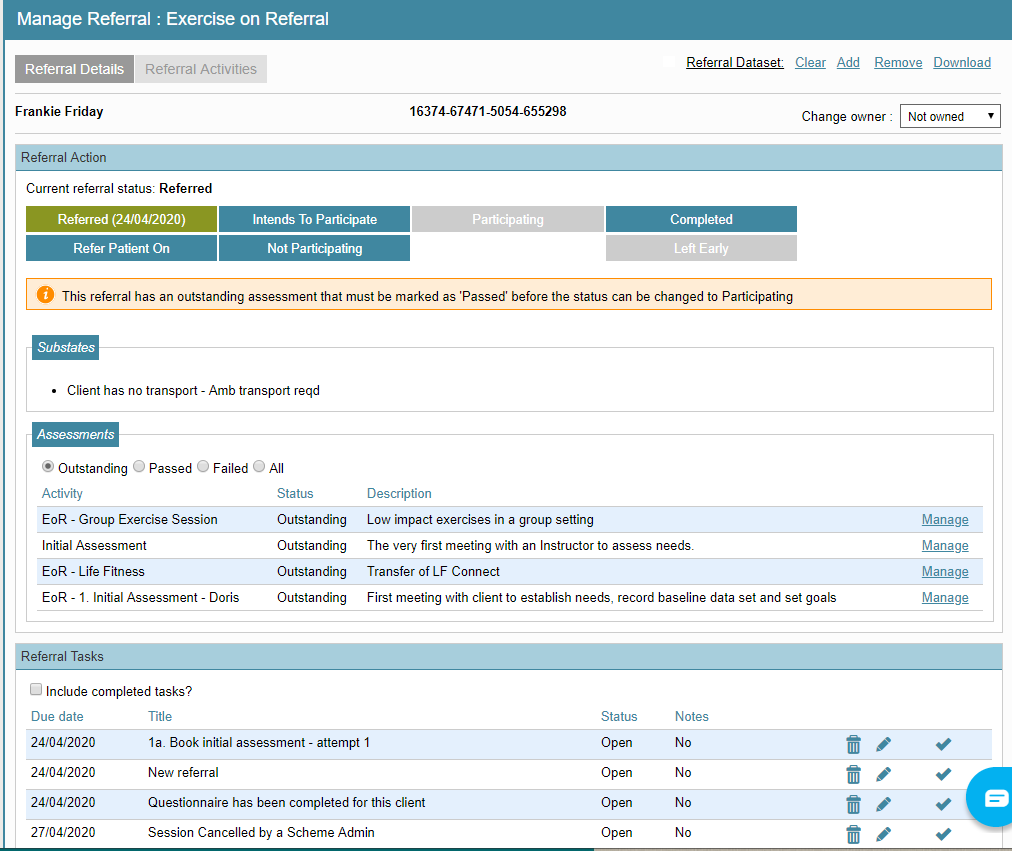
- The Referral details screen displays information related to that person/referral record only.
- This includes the current Referral status, any outstanding assessments or tasks .
- You will also see additional tabs that you can use to navigate the record
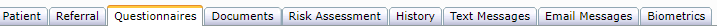
- Patient tab: this is all the details of the patient
- Referral tab: this will show the Referring Organisation, Referrer, scheme, and other Referral details.
- Document tab: Any documents uploaded to the patient record.
- Risk Assessment: Details of any risk assessment, the date it was done and the level of risk
- History: this tab is really useful as it will list any actions performed on the Referral record, it will log the time and person who took the action. It is a great reference point to get a picture of the progress of the Referral through its life cycle. Learn more here: Referral history + deleting a history note
- Text Messages: Any text messages that have been sent out to this patient and which text message campaigns they have signed up to. This is also the area you would head to if you wanted to send an adhoc text message to the person.
- Please be aware of the below when sending an adhoc text message:
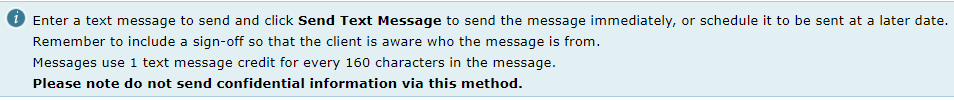
- Email Messages: much the same as Text Messages - this will show any emails sent to the person. This is also the place you would go to to create and send an adhoc email to that person.
- Please be aware that the email cannot be replied to by the person.
- Additionally, take note of the below prior to sending your email:
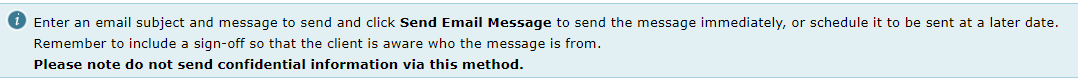
- Biometric tab: This area is where you can record biometrics related to your patient.
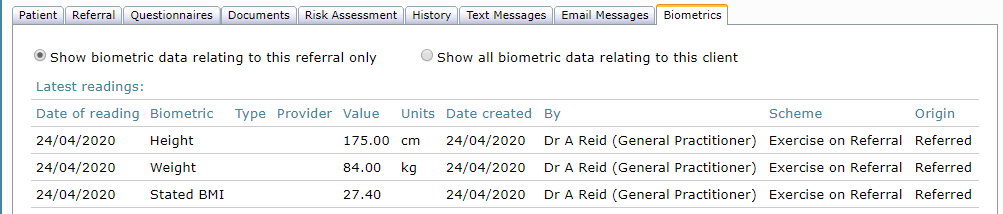
Referral Activities tab:
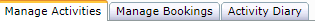
- Manage Activities: This will show any Activities that have been assigned to the patient.
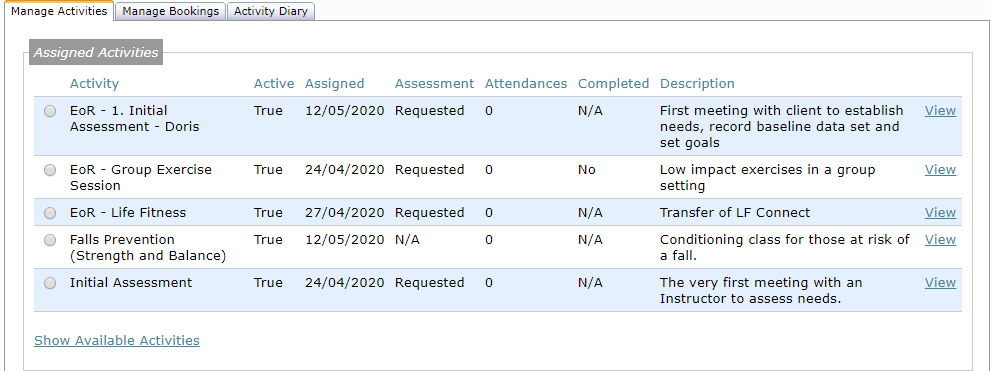
- Manage Bookings: This shows Activities available to book and a Session Bookings area - you can filter this .
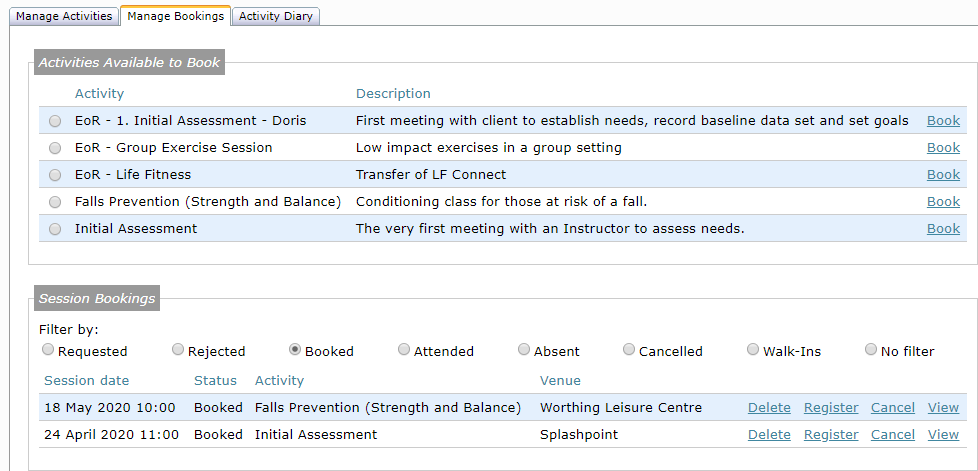
- Activity Diary is not an area most people make use of as we prefer to promote the Session Register within the Activities part of the system
Adding a Referral Task to a record
- You can use Tasks to remind yourself to action something on a Referral record
- When you are within the patient referral there is the option to Add Referral Task.
- There are Tasks already available to choose in the system or you can create one for yourself.
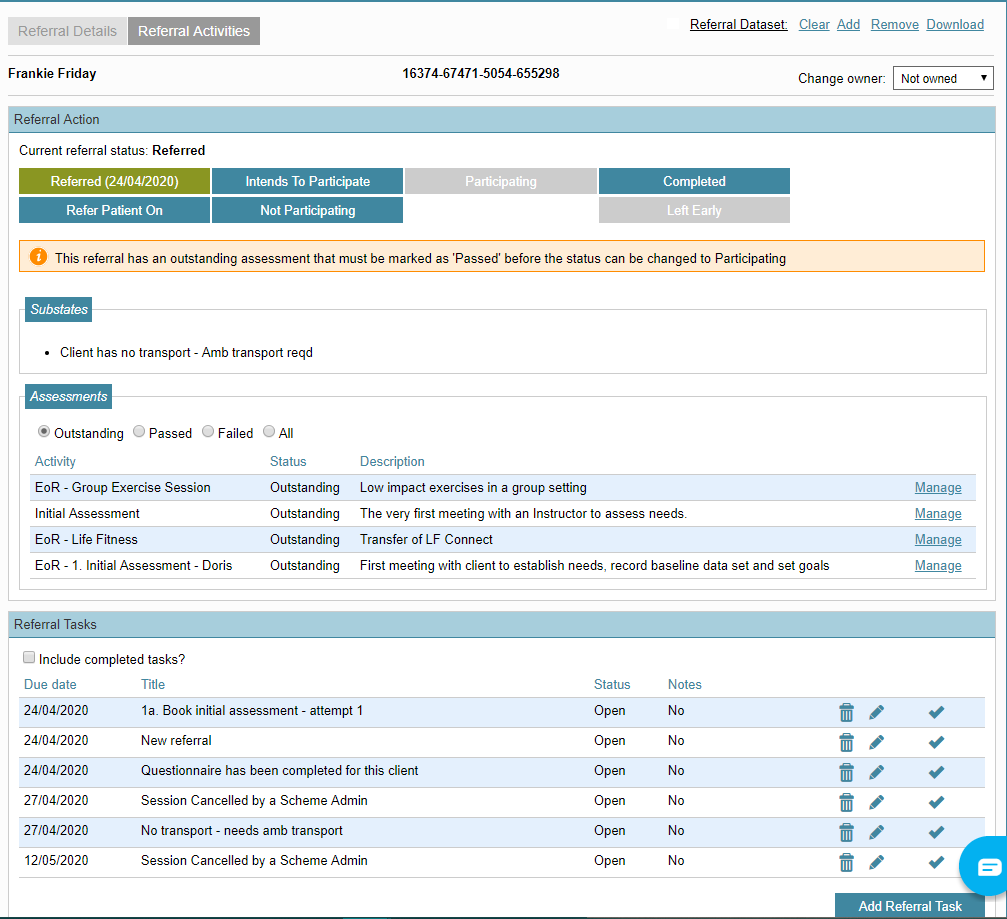
- Select the date you wish the reminder to appear and then select the Task from the drop down box, and all other criteria then click Save.
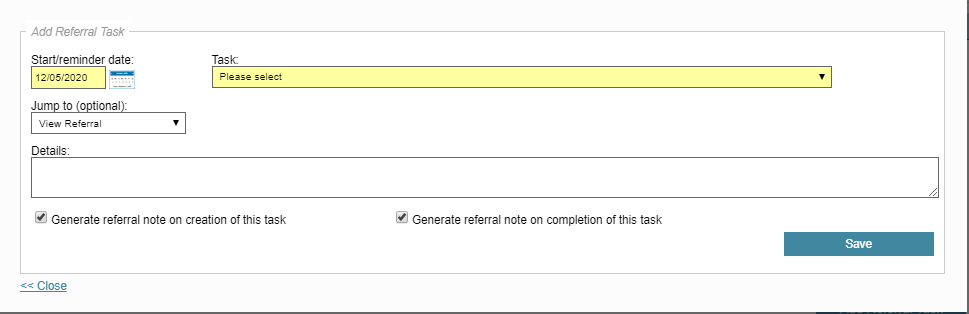
- Reminders will appear on your dashboard screen when tasks become due”
