What's new in our release: 17th May 2022
Our product updates tell you what's new, why we made the change and how it works.
What is new?
APPLIES to: MyReferAll solution
Send out MyReferAll account registration via Text SMS
Currently the only method for inviting referrals to create an account in MyReferAll is via email (sent from within the referral record). In the new feature, the unique client invitation link for creating an account to MyReferAll can also be sent via SMS, in addition to the standard email method.
Why we made the change
Most service providers have the mobile number of the referral rather than the email address. Having the mobile number allows the option to send an SMS message with the registration link once a referral is entered, or processed from a Referral Request, the system.
A fantastic, timesaving feature we know you will love!
How it works
Step 1: Set up a new text message campaign 'ReferAll Membership Registration via SMS'. Head over to this article: Creating a new text message campaign
Once completed, continue with Step 2.
Step 2:
In a referral record, from the Patient tab:
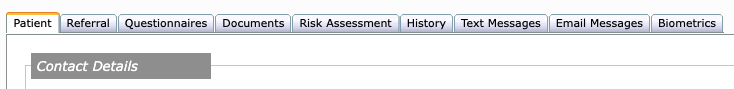
Scroll down to the 'MyReferAll Membership' section.
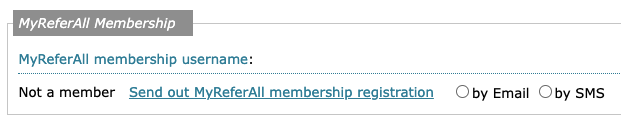
Click the 'by SMS' button:

Click the link 'Send out MyReferAll membership registration' ONCE Only :
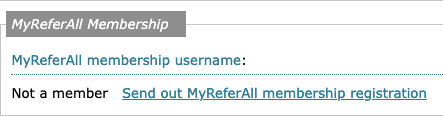
If successfully sent this message will display:
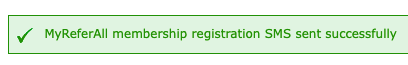
If the mobile field is blank this message will display:
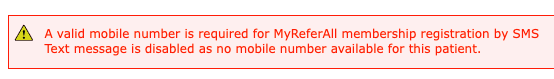
If a text message campaign hasn't been created and set to Active, the following message will display:
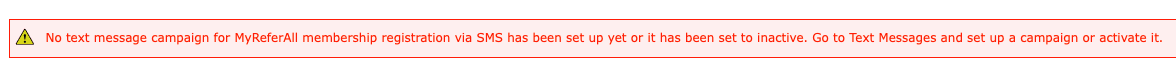
This time-saving and convenient feature should be a great addition to your service processes, as well as increasing participation and ease for your clients.
