What's new in our release: 1st June 2022
Our product updates tell you what's new, why we made the change and how it works.
What is new?
APPLIES to: Online webform solution
Height and Weight converters
An imperial to metric converter has been integrated into all hosted online webforms with height and weight configuration.
Why does it matter?
To provide choice for the self-referrer or professional completing the form, and to improve data collection for the service provider.
How it works
Both Height and Weight fields are configured for Imperial, and by clicking the Metric option the corresponding fields will display:

Once clicked, the following fields display ready for input.
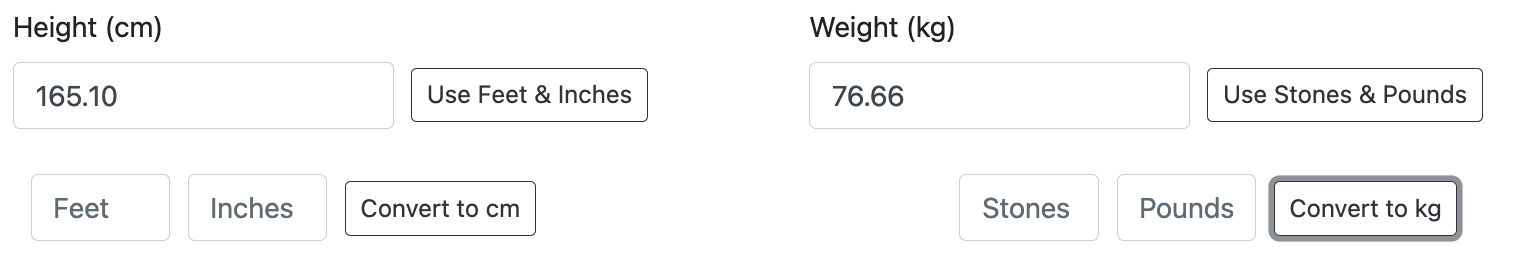
N.B. The height measurement minimum value cannot be less than 10 which should prevent any attempting to use metres.
Following submission of the online form, the stats are saved as an Imperial measurement in a scheme's "Referral Requests" area.
APPLIES to: Referral form

Two new additions to the GP Practice section of the Referral form
GP Practice section in the Referral form now auto-populates a scheme's Referring Organisations in a drop-down. The list is limited to Referring Organisations that you categorised as GP Practice or Medical Centre.
The GP Practice section is useful when the GP is not the referrer, for example a physiotherapist refers a patient and your service needs to record the GP details as well.
A new GP Practice email field has been added to the GP Practice section, which auto-populates with all the other GP fields when a Scheme Administrator selects a Referring Organisation from the drop-down. The field has been added as a selection criteria for Exports.
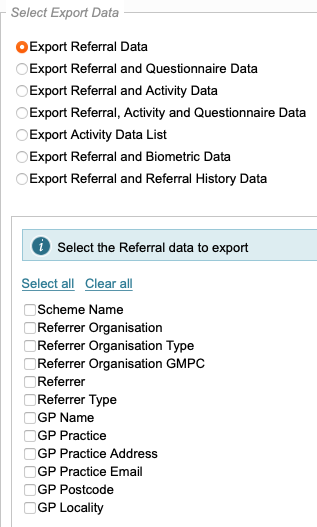
If manually adding a GP Practice to the GP Practice section, it does not add a new Referring Organisation to your scheme.
Why does it matter?
ReferAll users have been asking us how to report this information that you collect without the need to cross-check duplicated information, miss-spellings etc. Our product and development teams developed this time-saving and reports feature to our road map.
How it works
Head to the "R" icon on the top navigation bar:

If you are unfamiliar with how to enter a referral to a scheme, follow these simple steps:Entering a new referral
Input the referral information, and scroll down to the GP Practice section.
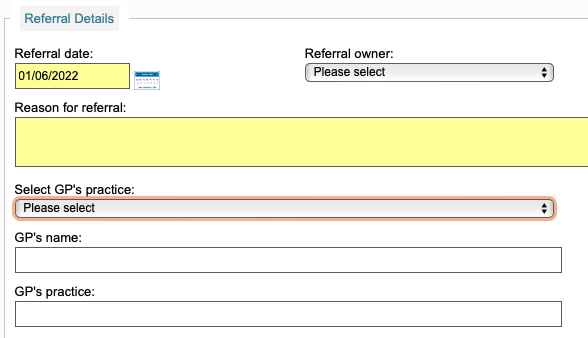
Click the "Select GP's practice" drop-down and select:
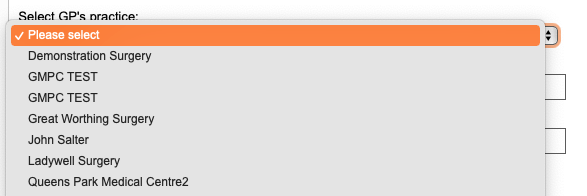
You can still add this information manually here if you don't see the practice in the list, but we recommend you add any GP Practices to your Referring Organisations, then return to entering the referral.
APPLIES to: Process Reports
All Schemes using postcode and deprivation data
From the Reports icon / Process Reports tab:
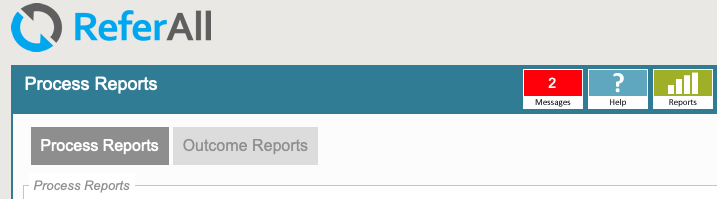
As a result of this product update, the report has better clarity while using the following filters:
- Referrals by quintile of deprivation (QoD)
- Referrals by decile of deprivation
- Referrals by electoral ward
- Referrals by district
Process Reports will now display data for referrals that is not available, and are now grouped separately as per the example below for QoD:
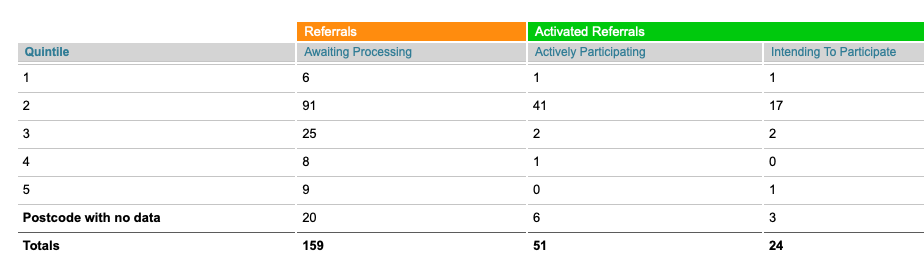
Exports

Why are some referrals missing "postcode" data?
This usually indicates that for that Referral the postcode does not exist in National Statistics.
For Electoral Ward, Districts, QoD, DoD, IMD, and LSOA this means we do not have any data for those postcodes.
If we have no data, it will export the string "No data, or invalid postcode." instead.
Most commonly these are postcodes which do not exist, or no longer exist as old postcodes can be terminated. More seldom, new postcodes may be assigned or created and it could take a while before data is available for them.
For certain regions we may only have the wards, districts, LSOA data but no quintile, decile or IMD.
Why are some referrals "in scheme coverage" but do not have further postcode data?
The "In Scheme Area" in Exports and the similar usage of what is considered to be in scheme coverage/area is based on a simple string match. If your schemes defines BN11 1 to be in coverage then any postcodes which start with that pattern are considered to be "in coverage". The fact that BN11 1AG does not exist is not taken into account, whereas for export the other postcode it does matter (we have no way of knowing whether our fictional BN11 1AG would have the same deprivation data etc. as BN11 1AF (which does exists), or BN11 1AE (which used to exist until September 2009).
Why does it matter?
Most health-related programmes report on referral outcomes for people in areas of deprivation. The updates to these ReferAll solutions, we hope will enable Scheme Managers to produce clearer reports on the data collected - at the touch of a button.
List Referrals

New filter to help find referrals without postcode data
A new filter has been developed and a new field in List Referrals to help users to find any referral without any postcode data.
The new field is Lower layer Super Output Area (LSOA) which can be checked to bring this information back.
The filter under Show Additional Filters is towards the bottom of the section.
These allow a user to quickly discover which referrals do not have LSOA data. This is also usually a good proxy of those referrals having an invalid or out-of-date postcode.
It does not necessarily mean that all referrals with LSOA data have deprivation data. In England all postcodes with LSOA data should have IMD data, but in Scotland and Wales this is not the case.
APPLIES to: General Scheme Admin platform, Dashboard and Process Reports
Why does it matter?
To simply these areas, displaying only relevant data.
