Why does a referral skip Intends to Participate or get stuck in Participating status?
From Referred status, when you click on the Intends to Participate (ITP) tab, is the referral moving automatically to Participating status but you'd like it to move to ITP? Or gets stuck in Participating status. Read on to resolve this.
- Why this is happening and what to do about it
1. Does the referral have only one activity assigned? If more than one, move to point 2 below.
In the referral record, when moving from Referred status to ITP if the assigned activity "Includes a pass/fail assessment" is left unticked when it was configured, the referral will move directly to Participating.
To find out, head over to the Activities icon, filter and edit the assigned Activity.
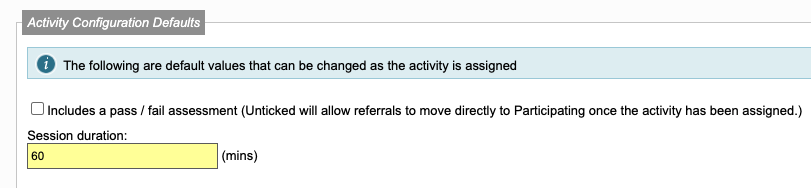
Not sure how to configure Activities? Head over to this article: Adding Venues, creating Activities and Sessions
2. Does the referral have two or more activities assigned?
At least one activity must have the pass or fail box ticked to ensure the referral moves to ITP status instead of moving directly to Participating.
To edit one of the Assigned Activities, follow the steps in point 1, or head straight to editing the Activity if you know your way around ReferAll.
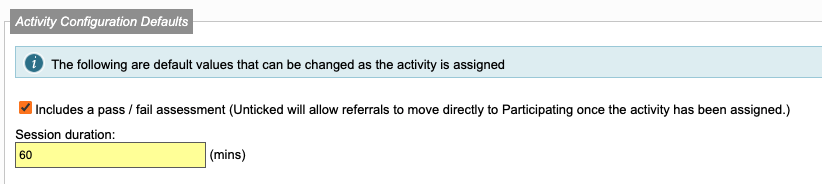
If an assessment has been marked as passed - for any of the assigned activities - the referral will move directly to Participating status.
To resolve this in a referral record, please follow these steps:
- Filter the Assessment section to All:
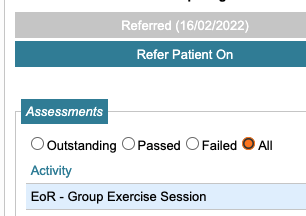
- Click Reset next to the passed assessment.
- Your browser will display a message similar to this one, select Ok:
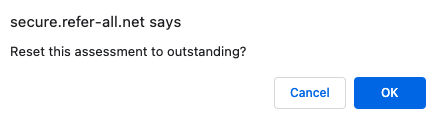
- Finally, select the Intends to Participate button to move the referral back to ITP status:

