Refer Patient On: a solution to manage multiple patient needs
‘Refer Patient On’ is a solution within ReferAll to move referrals through your services such as Exercise Referral, Weight Management, Mental Wellbeing, Smoking Cessation, in essence a ‘sign posting’ service but much more!
Configuration options include "Refer Patient On" to / from multiple schemes.
If you would like this solution configured for your ReferAll schemes, please get in touch with our support team by submitting a Help Centre form, and we'll be in touch!
When considering this solution, please bear in mind if you are thinking of referring the patient onto another ReferAll scheme, with the intention of deleting the original referral this cannot be actioned. All referrals in all schemes will be deleted for the patient /client.
If our Refer Patient On' solution is not the most right solution for your scheme please get in touch with our support team to discuss.
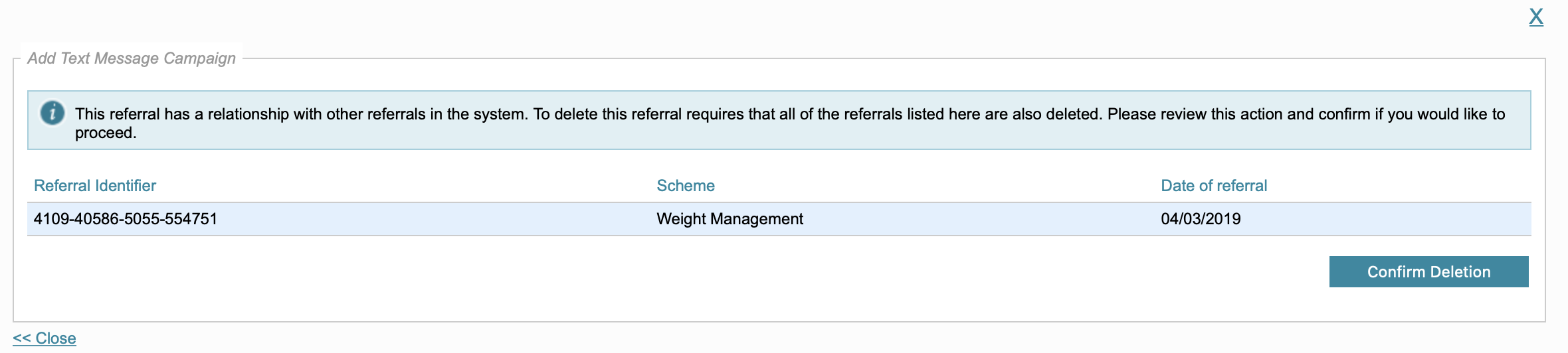
- Complete the steps below to refer a client / patient on to one of the schemes set-up in your ReferAll platform:
- Search for the patient and choose the referral record (this could be more than one for a patient/client).
- Select the referral.
- Select 'Refer Patient On' button.
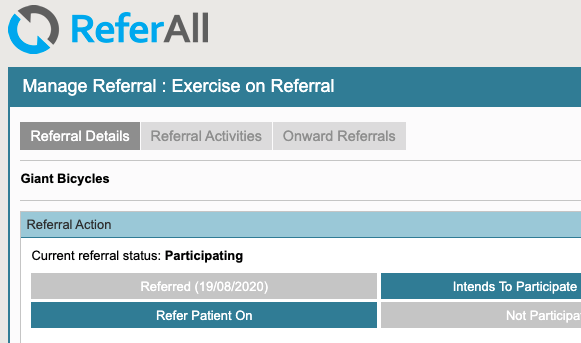
- A pop-up window will display 'Refer this patient on to another service'.
Select the service to which to refer the patient: (select from scheme options).
Add a reason for referring on to the selected service (non-mandatory).
Add a date to 'Date of this change of status'.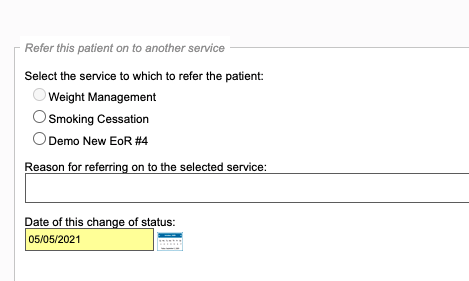
- Select the 'Refer Patient On' button when you are ready.
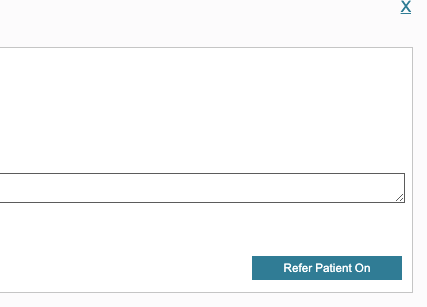
- Within the same referral record, select the 'Onward Referrals' button.
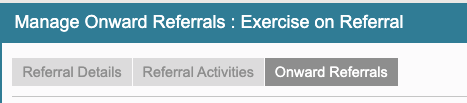
- Scroll to the bottom of the referral record to view the details of the onward referral and click on the Manage Referral button to open the new referral.
The various sub-pages (Inward/Outward/Cross) now have links to the new referral/s.For example, to open the onward referral just click on the Manage Referral button in the Referred onward section of the record.
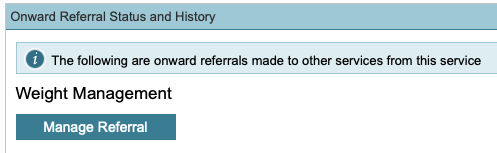
*Important note*
Scheme Administrators (users) may vary from scheme to scheme, which is why referral ownership defaults to 'Not Owned' in the receiving scheme who will then go forwards and assign referral ownership.
During the configuration process, if two service organisations or more are partnering, our team will provide you with a checklist which includes - but is not exclusive to - patient data consent statements and your referring organisations need to match (in your ReferAll platforms) to enable the Refer On solution.
How are completed questionnaires handled?
