Step 3: Adding Referring Organisations and Referrers
Before adding or receiving new referrals, you'll need to add your referring organisation/s and referrer/s.
Onboarding Guidance - Tip for Super Scheme Admins
Tip: Step 3 is usually completed by a Super Scheme Admin during onboarding. This step applies when you're setting up a new scheme as part of a new customer account.
Referring Organisations include Medical Practices , Hospital Departments, Outreach Centres and other organisations that may want to Refer their clients or patients into your service.
Want to add your referring organisations in bulk? Head over to this article
Here's how to add a single referring organisation:
The below instructions demonstrate adding a 'RefOrg' by either their GMPC code, which can be found here in the Epraccur file, or manually by entering the organisations details.
- Go to the Referring Orgs Icon from the Dashboard

This opens the List Referring Organisations screen:
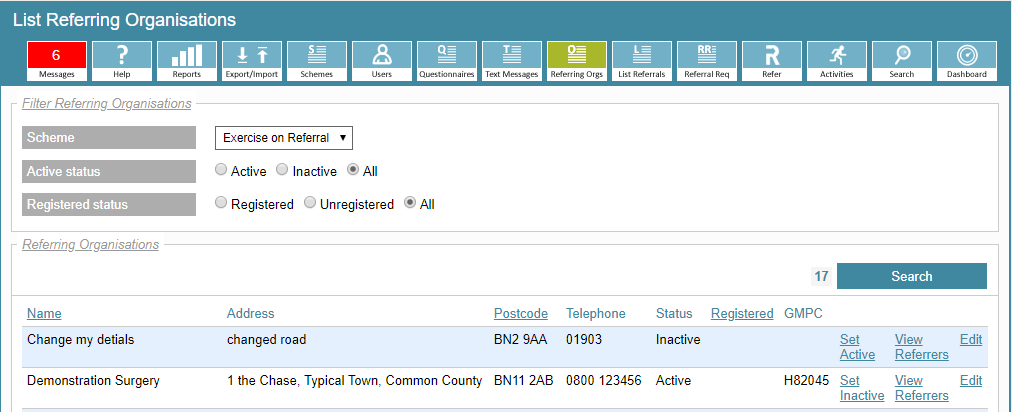
- First of all you need to check your Referring Organisation is not already listed.
- Choose the scheme from the drop down box and then click Search.
- The best way to make sure you do not duplicate Ref Orgs is to do a search on the postcode for the organisation. Searching is done using Ctrl and F.
- Medical centres and other Ref Orgs can change names so it always good practice to do a quick postcode search.
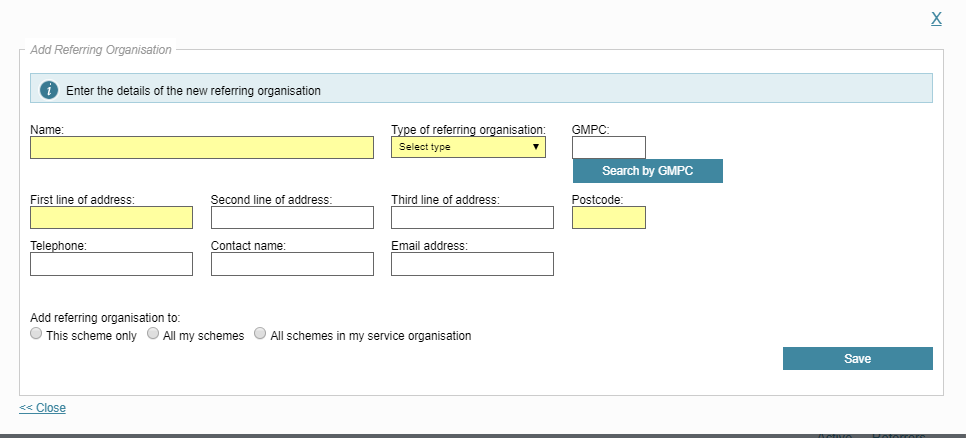
- The Fields coloured in yellow are mandatory but it is good to add as much detail as possible.
- Select whether you wish them to be added to just the scheme you selected, or all your schemes (if you have more than 1) or All schemes in your Service Organisation - this would be a consideration if you work for a large organisation.
- Make sure you click Save when you have entered all you need.
- You will now see the new Ref Org listed in your Referring Organisations List.
- Once you have your Referring Organisation listed the Referrers can be added to this.
Want to add a single referrer? Head over to this article to Add a referrer
** The following applies to: Healthcare Professional Portal ONLY **
How are Referrers added to a Referring Organisation?
- Each one of your Referring Organisations must have at least 1 User who will act as the Practice Administrator for access to your ReferAll platform. It is the Practice Admin's responsibility to add more Users to their Organisation, it is also their responsibility to keep the User list current and up to date.
- The Practice Admin is the first person that registers to use the system.
- There is a Welcome email which is sent to the Practice Admin which provides the registration key that was created when their Organisation was added.
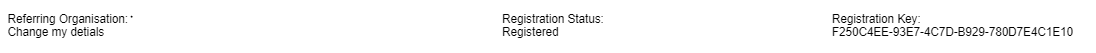
- The Email contains our Referrers Portal - Get Started Guide.
- The Practice Admin can create accounts for other staff members with Practice Admin permissions. It is best practice to have at least two people with this account type, especially as NHS staff can move from surgery to surgery or hospital department frequently.
Super Scheme Admin: New Practice Admin request
- A Practice Admin registration email can only be sent by request from ReferAll support (for the purposes of data security). We accept requests from a Super Scheme Admin, please get in touch via our usual support channels.
Congratulations, you're done here! Head over to the next guide in ReferAll's Get Started Series:
Step 4: Adding Venues, creating Activities and generating Sessions
